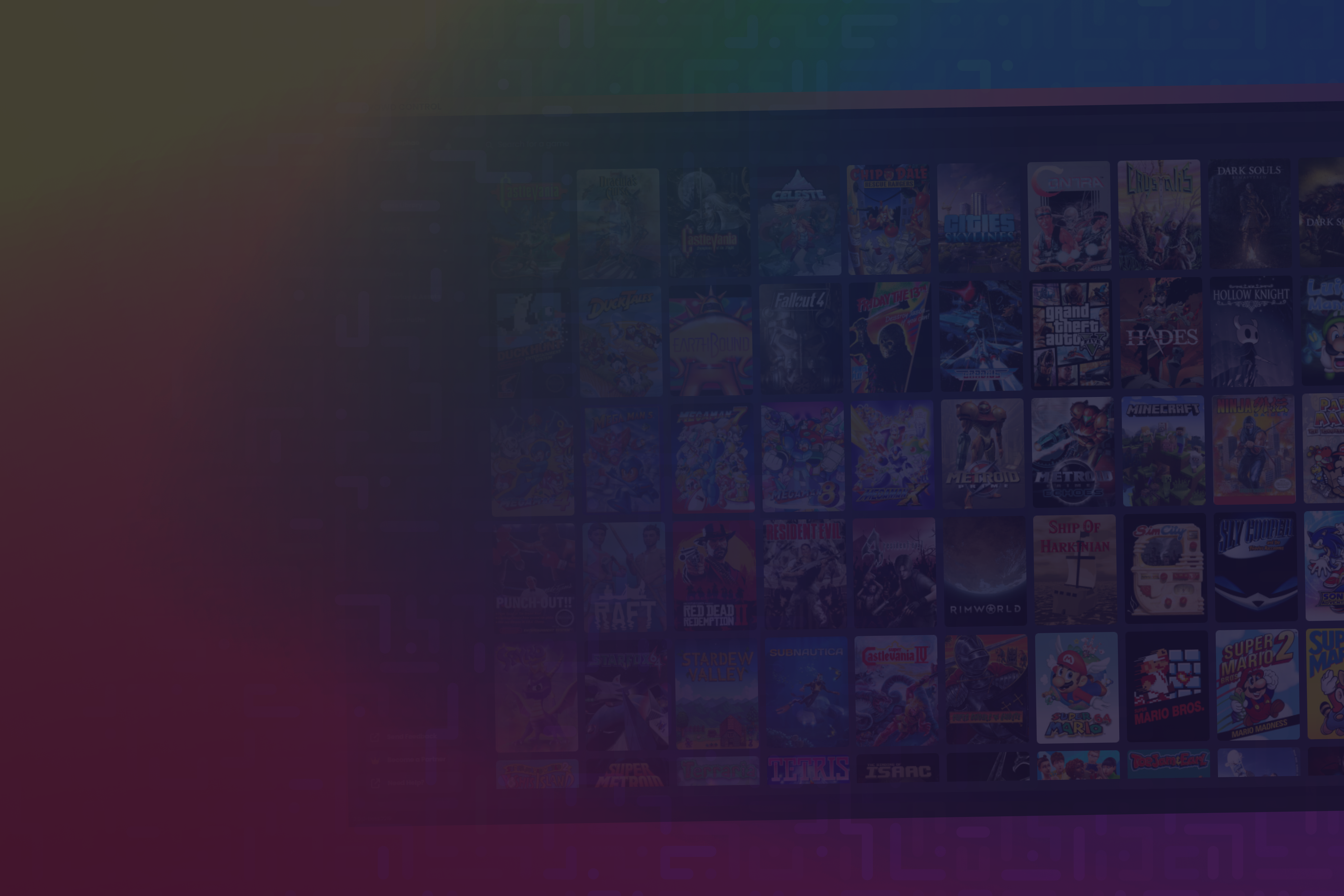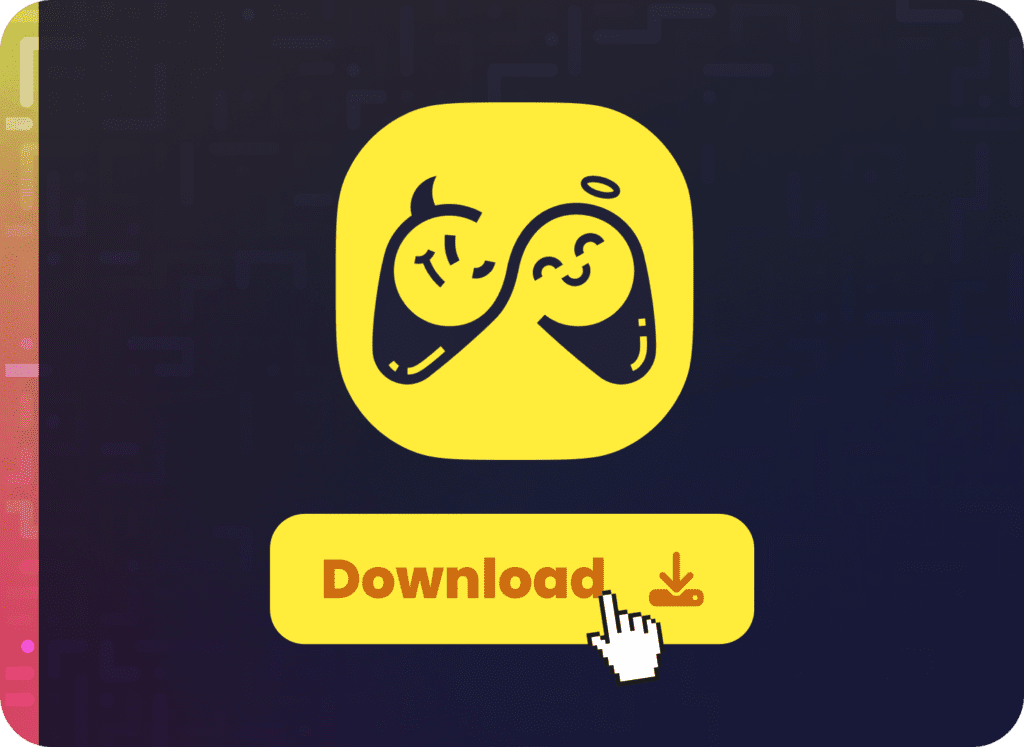
1
Download the TikTok Beta Crowd Control App.
You must use the Beta App that was sent to you.
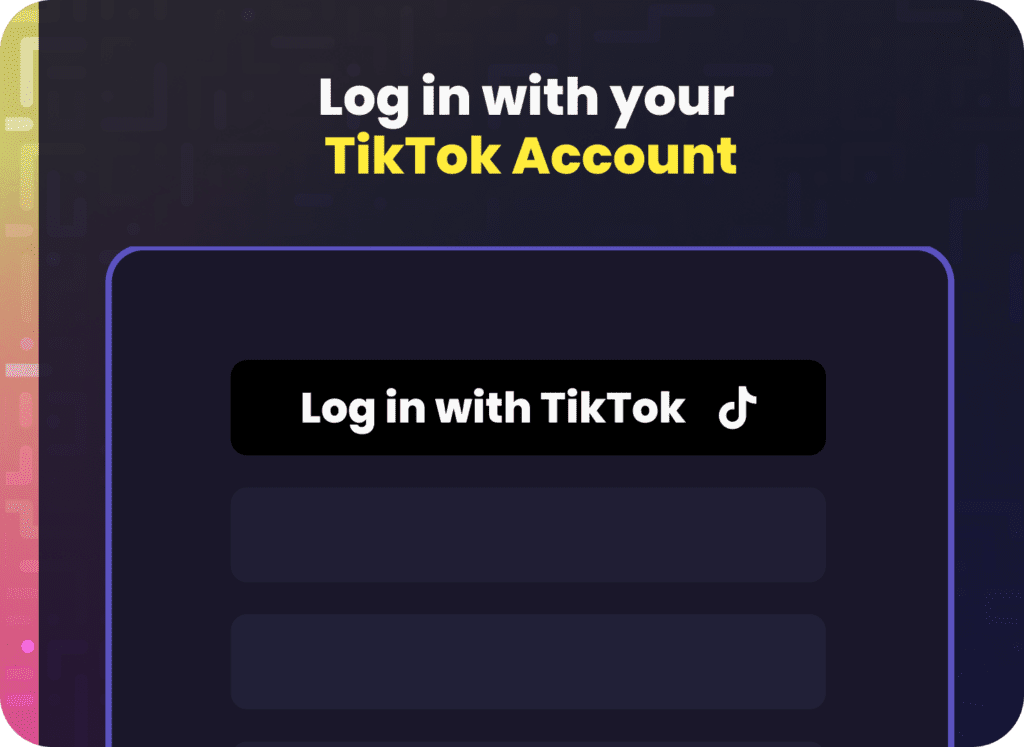
2
Log in with your TikTok Account!
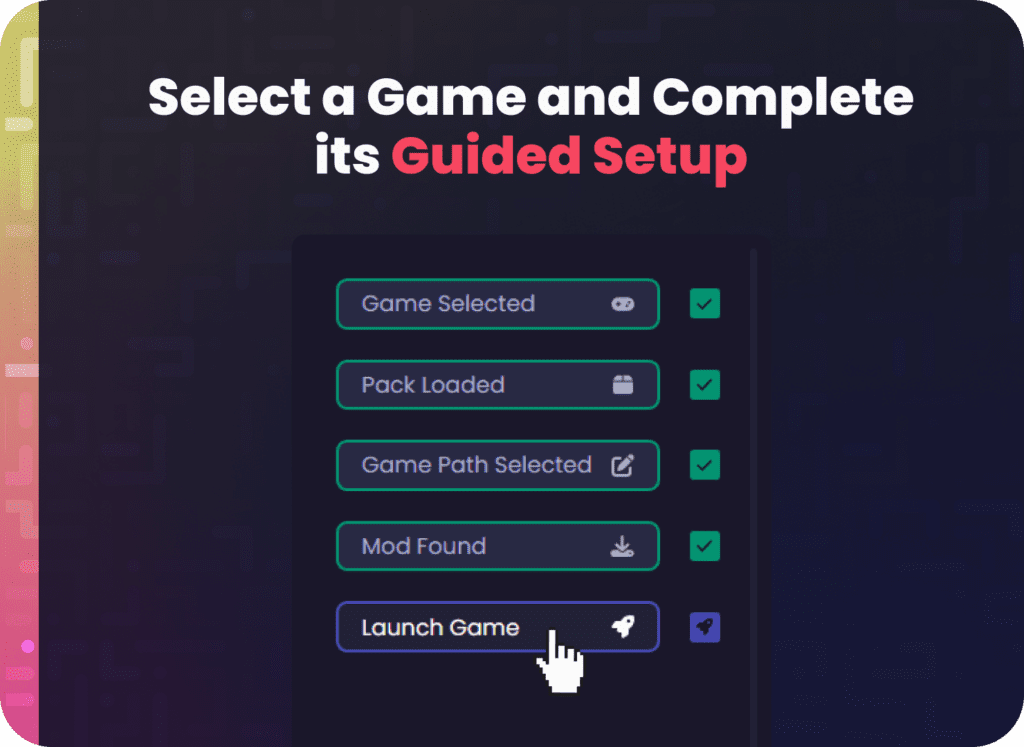
3
Follow the In-App steps and guides to set up your game.
Please read the Game Guide for more information about Setup and Support.
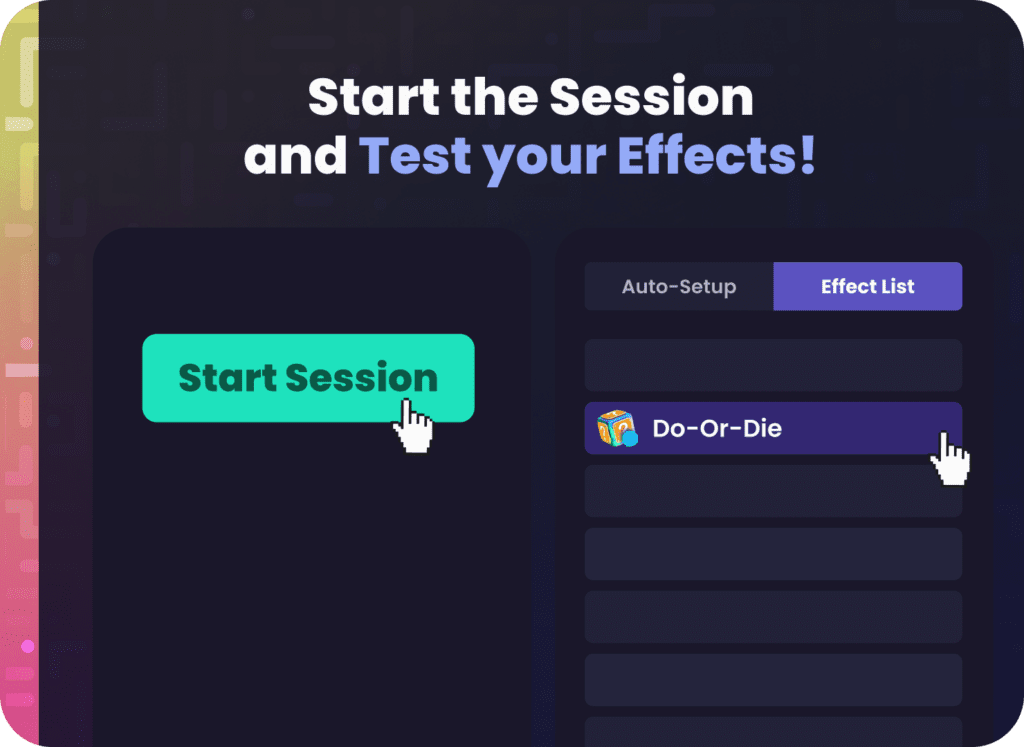
4
Start the Game Session, and use the Effect List to Test Effects and make sure everything’s working as intended.
Do not go Live on TikTok before confirming Effects are being sent.
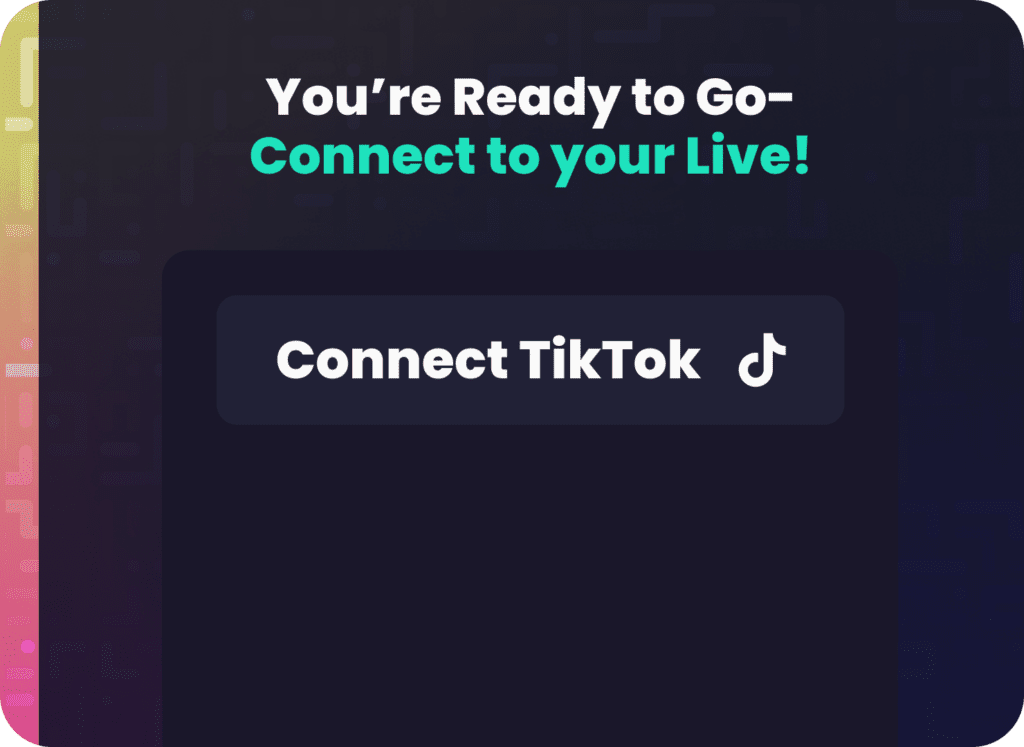
5
Now, start your TikTok Live and click “Connect TikTok” to finish setting up. Your viewers can now activate effects with their gifts!
Troubleshooting and Support
If you run into any issues with the Official TikTok Crowd Control Beta, please reach out in the TikTok Beta Discord.