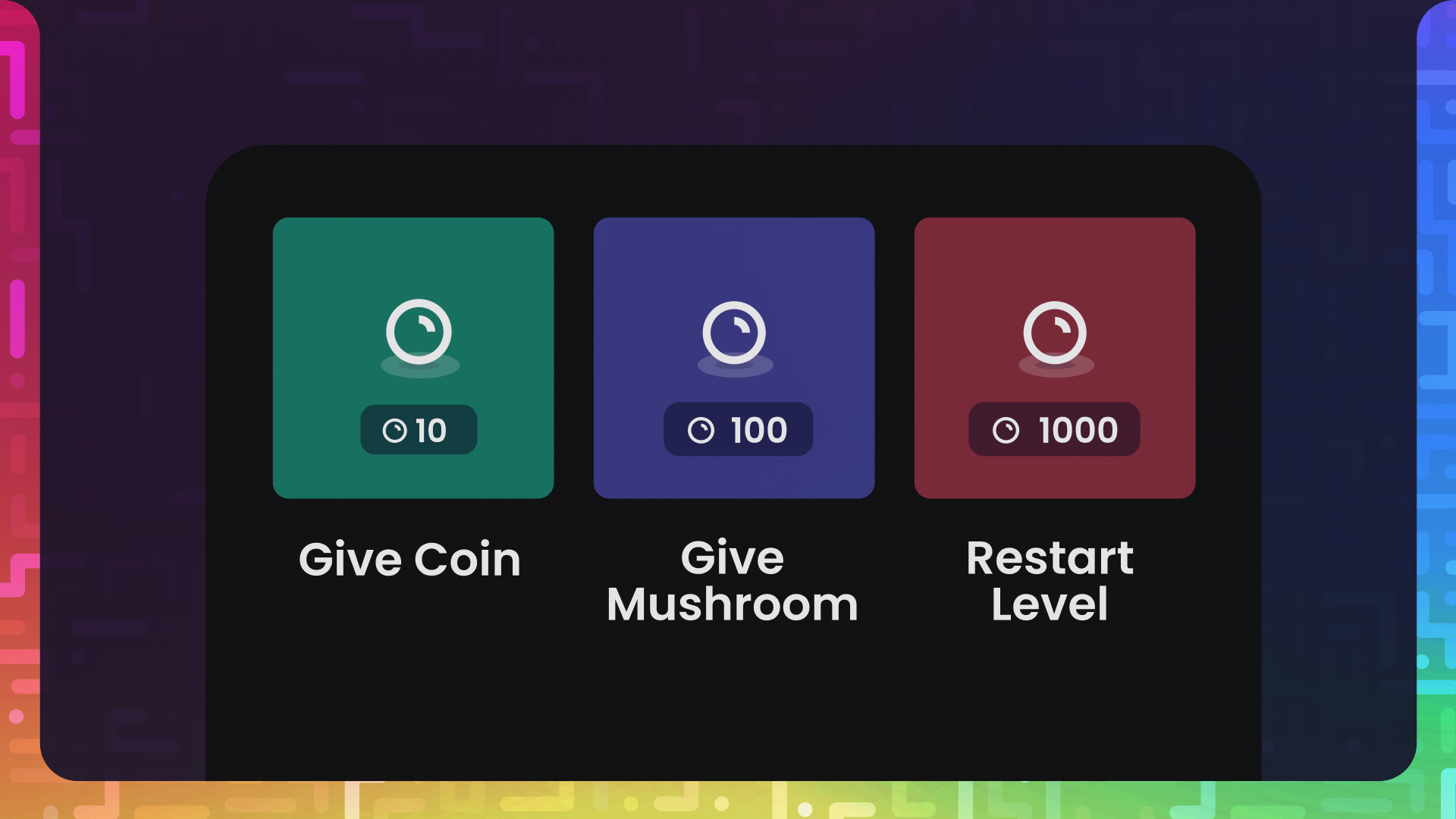
How to Set Up Crowd Control Effects as Channel Point Rewards
Letting your viewers use Crowd Control to interact with your stream has never been easier. Channel Points rewards can now be used in lieu of coins to help or hinder the game you’re streaming.
It’s shovda coming at you with another Crowd Control tip. Did you know you can let your viewers redeem Crowd Control effects using the Channel Points they earn by watching you stream? That’s right, and here’s how!
Crowd Control? Wait, what’s that?
Crowd Control is, simply put, the best application for viewer interaction on streaming websites such as Twitch, Youtube, and TikTok, among others. Crowd Control lets your viewers interact with your game directly by clicking buttons on their computer or phone.
Crowd Control currently supports over 100 games, from retro hits like The Legend of Zelda: Ocarina of Time to modern games like Dark Souls. For more information, click here.
Using Channel Points to redeem Crowd Control effects
So how do we do this thing? On the “Effect Manager” page of the Crowd Control app, you’ll find all of your effects. Here, you can click on the “Channel Reward” button on any effect to change it. By doing this, you can create up to three different rewards (or up to twelve if you’re a Crowd Control Pro user!) Once saved, go ahead and start a session. This will let you edit your rewards in your Twitch Creator Dashboard so they’re ready to go for your next stream.
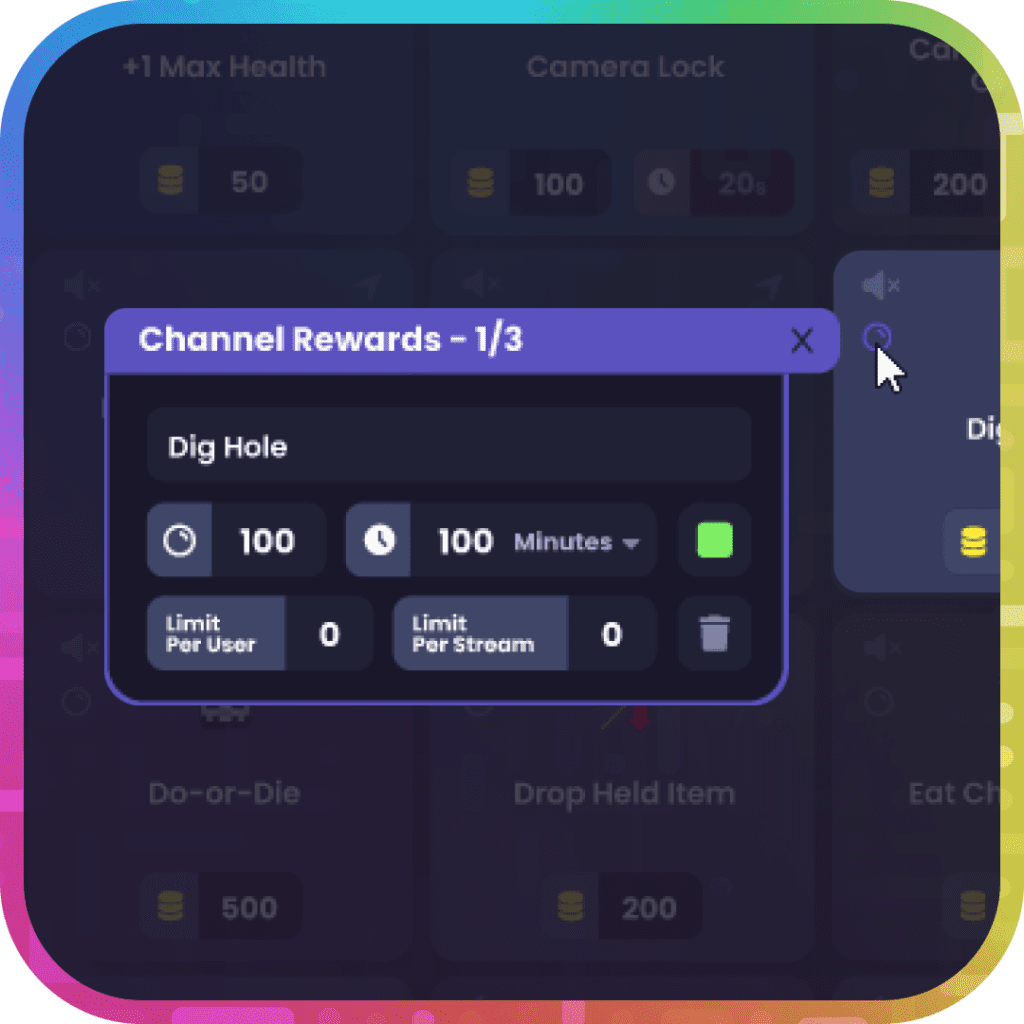
More about Crowd Control Channel Points Rewards
Here’s some more good information to know. The color, cost, name, description, and cooldown options on each reward will remain across sessions, so there’s no need to set them up each and every time. The icons, unfortunately, will not.
Starting your Crowd Control session will enable these rewards for your viewers to redeem, and stopping your session will hide them. We wouldn’t want to clutter up your beautiful stream incentives, now would we?
Now that you know about using Channel Points Rewards, your next Crowd Control stream can be that much better. Go ahead and give it a try!
Crowd Control is the app that lets your viewers interact with the games you play on stream. Crowd Control supports +100 games and has been installed by over 70,000 live creators.
Use Crowd Control on your next stream by visiting crowdcontrol.live
Follow Crowd Control on Twitter, TikTok, Instagram and Facebook
Have any questions, need help with Crowd Control or just want to hang? Join our Discord

