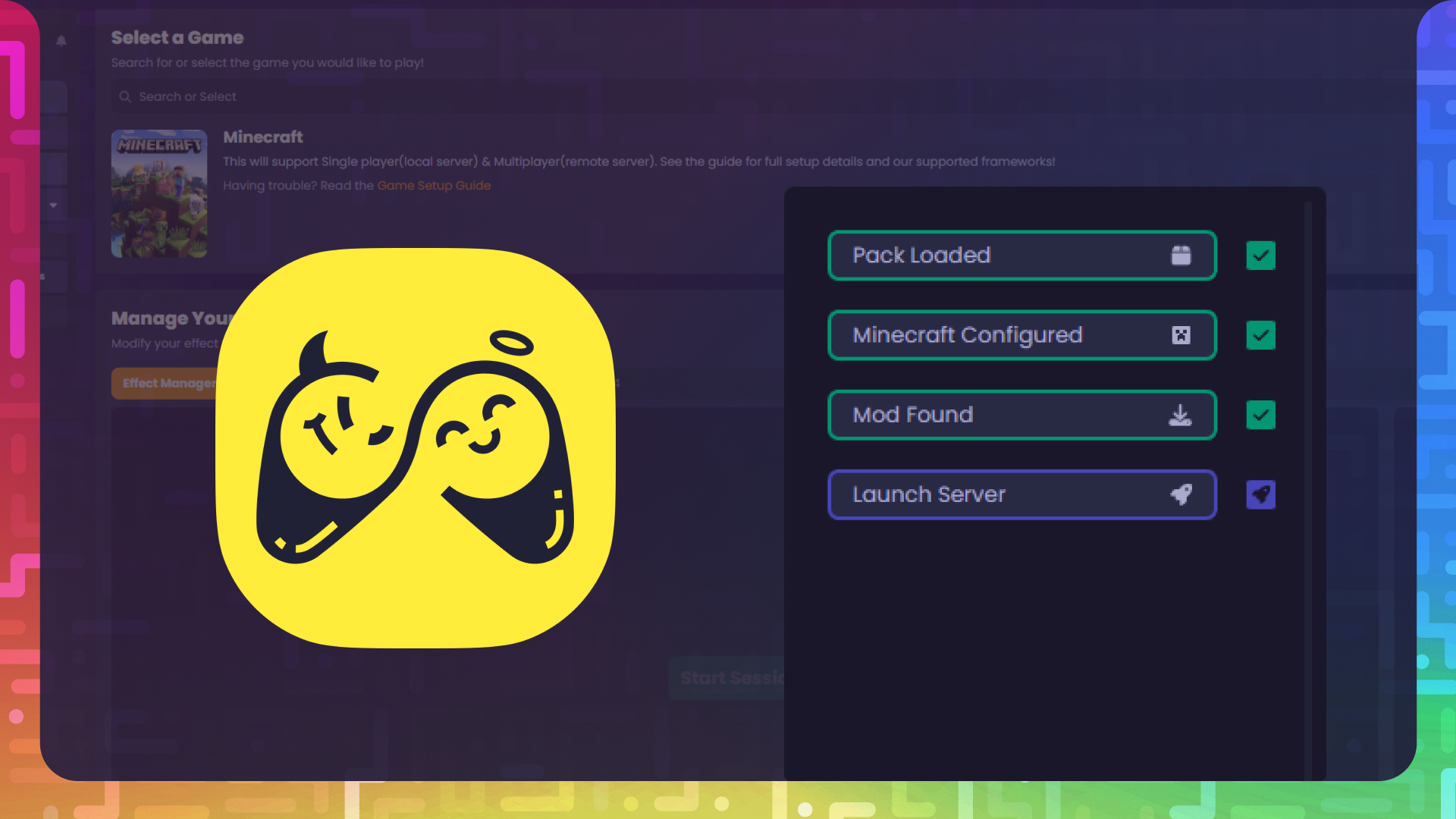
Available on Twitch, Youtube, and Facebook Gaming, among other platforms, Crowd Control is the application for viewer interactivity in streaming. But before you can use it, you have to install it, and today we’re going to help you do that.
Hey streamers, shovda here. Are you ready to let your viewers take control of your game, to let them help or hinder your progress during your stream? Are you ready to begin your first Crowd Control session? Yeah? Well, here’s how to get started.
Wait, what’s Crowd Control?
Not sure what this thing called Crowd Control is? It’s an interactive gaming app that lets viewers of your stream interact with your game directly. They can trigger real effects, in real time, all from the comfort of their Twitch screen. Sound fun? It is!
Crowd Control currently supports over 100 games, from retro classics like Super Mario 64 and Super Mario World to modern games like Minecraft and Dark Souls. For more information, click here.
Installing the Crowd Control App
The first step is getting your hands on the application. Head to your Twitch Creator Dashboard and find Crowd Control under the Extensions tab. Hit install, then configure, and you’ll be prompted to download the Crowd Control App. It’s that simple!
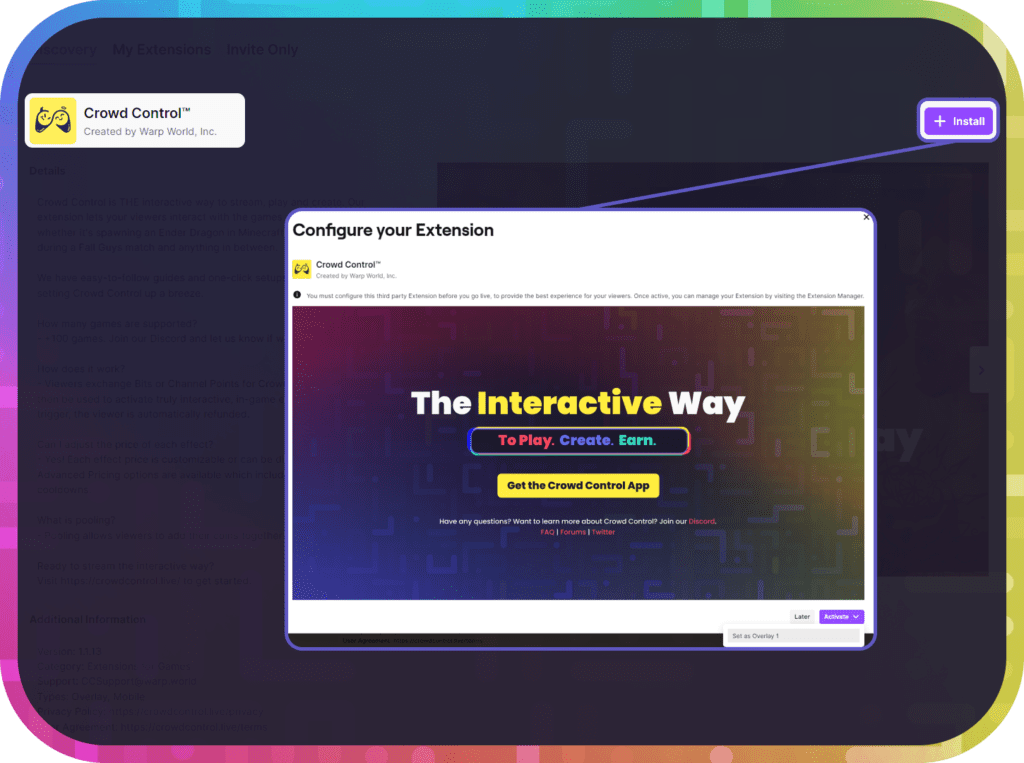
Getting started with the Crowd Control App
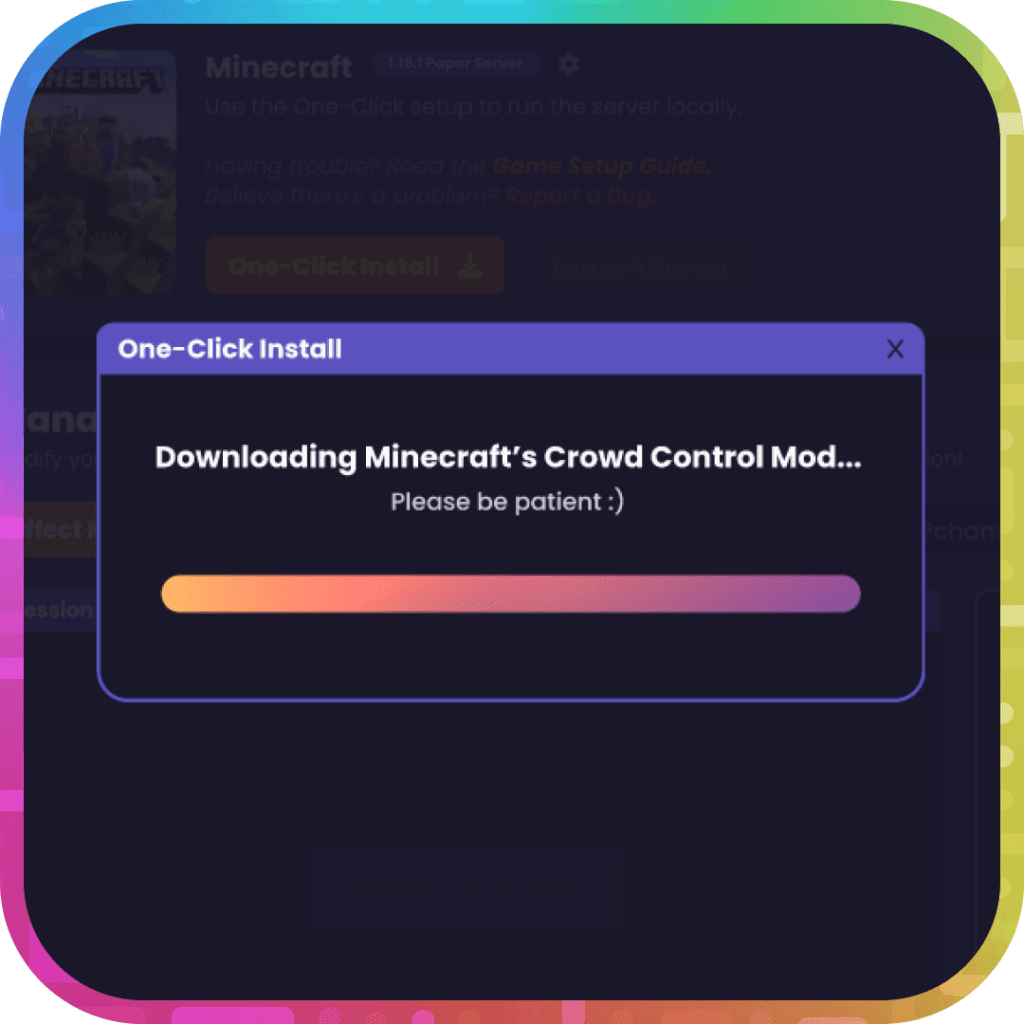
After you install the app, you’ll need to log in. Then, on the game selection page, choose which game you’d like to play. Some games have a one-click installation, while others have a setup guide that’ll walk you through the process. Once you have Crowd Control session started, you’ll be able to see effects being processed through your dashboard in real time.
Crowd Control is the app that lets your viewers interact with the games you play on stream. Crowd Control supports +100 games and has been installed by over 70,000 live creators.
Use Crowd Control on your next stream by visiting crowdcontrol.live
Follow Crowd Control on Twitter, TikTok, Instagram and Facebook
Have any questions, need help with Crowd Control or just want to hang? Join our Discord
