With the advent of Crowd Control’s 2.0 Update, your viewers now have multiple ways to purchase coins: Global and Local.
Global Coins can be purchased through your Interact Link, which can be found on Crowd Control’s Live Page, using a Credit Card or PayPal. These Global Coins can be used on any Crowd Control stream, so they will only generate revenue once spent in your channel.
You can see your Estimated Earnings from Global Coins on the Analytics Overview page of the Crowd Control App.
On the other hand, Local Coins can be purchased through Twitch Bits, and also include Free Coins. When Twitch Bits are exchanged for Coins, that revenue goes to your Twitch Payout as usual.
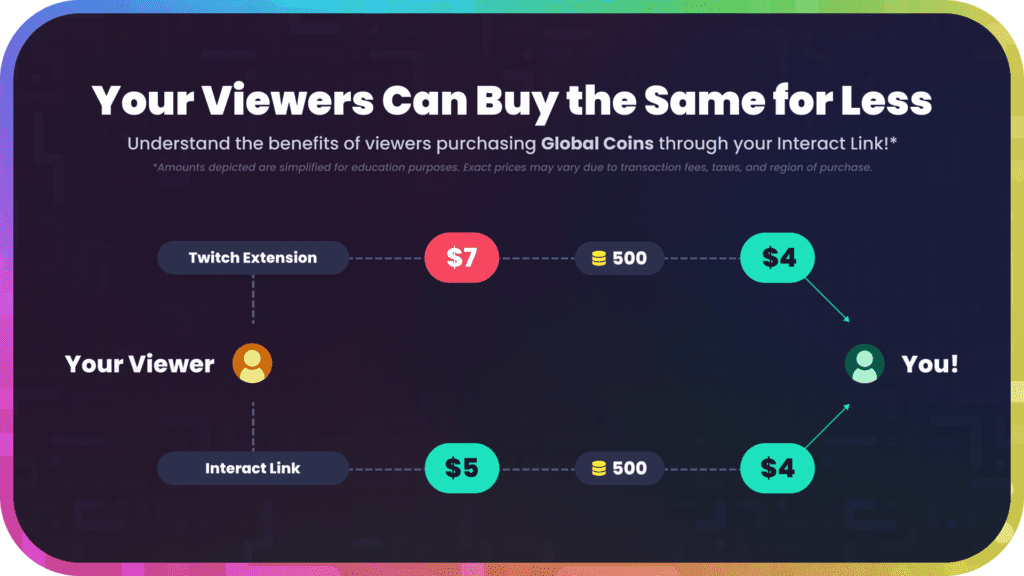
Out of these two options, Global Coins are THE best way for your viewers to buy coins. By avoiding fees, they’ll be able to get more coins for their money.
You’ll want to keep your Interact Link somewhere your viewers can easily access it. Try pinning it to chat, adding it to a bot command, or linking it somewhere nearby. If your streaming platform supports panels, you can find a premade one under Overlay & Assets.
Crowd Control is the app that lets your viewers interact with the games you play on stream. Crowd Control supports +100 games and has been installed by over 70,000 live creators.
Use Crowd Control on your next stream by visiting crowdcontrol.live
Follow Crowd Control on Twitter, TikTok, Instagram and Facebook
Have any questions, need help with Crowd Control or just want to hang? Join our Discord

