
If you’re wanting to use Crowd Control with physical hardware like the SD2SNES or FxPak Pro, you’ve come to the right place. Here’s a simple walkthrough to guide you through the process.
Before you start, ensure that you have USB compatible firmware installed on your Flashcart. Also, close any conflicting services, such as USB2SNES.
After you’ve prepared your hardware, choose a game that supports Crowd Control. Once you select a game, all you’ll need to do is set its Connector Type to Hardware (FX Pak/SD2SNES).
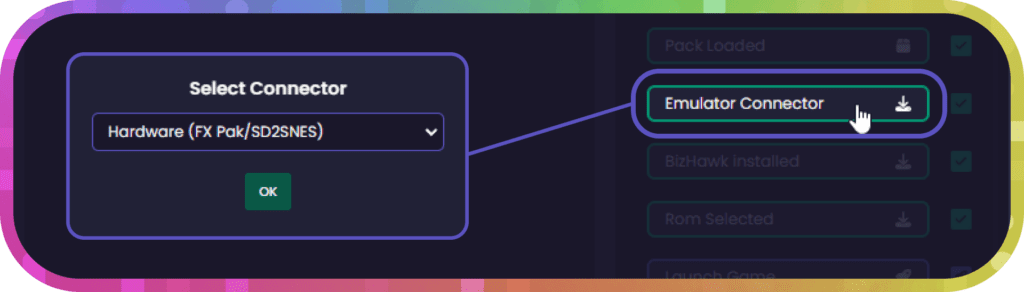
When your flashcart is marked as ready, you can automatically patch your ROM and send it over to your console!
Now, your Start Session button should turn green, signaling you’re ready to go.
That’s it! You’re all set to enjoy your game with Crowd Control. Happy gaming!
Crowd Control is the app that lets your viewers interact with the games you play on stream. Crowd Control supports +100 games and has been installed by over 70,000 live creators.
Use Crowd Control on your next stream by visiting crowdcontrol.live
Follow Crowd Control on Twitter, TikTok, Instagram and Facebook
Have any questions, need help with Crowd Control or just want to hang? Join our Discord
