
Hey there, gamer! Ever thought about making your live streams a bit more exciting? Well, you’re in luck. We’re going to walk you through how to set up Crowd Control – an interactive gaming app that lets your viewers have a say in your gaming experience. It’s simple, it’s fun, and it’s going to change the way you game.
First off, what is Crowd Control? It’s an app that allows your chat to interact with your game in real-time. Viewers can spawn enemies, send power-ups, and more. It’s free and it works on just about any platform – Twitch, YouTube, TikTok, you name it!
Setting up Crowd Control is a breeze. First, head on over to crowdcontrol.live and download the app.
Once you’ve got it installed, select the game you’d like to stream. Each game comes with its own unique set of effects your chat can trigger, so choose wisely.
After selecting your game, head to the effect manager and set up your effect prices. This gives you control over how much each effect costs in your stream. Feel free to tweak these prices to best fit your community and keep things balanced.
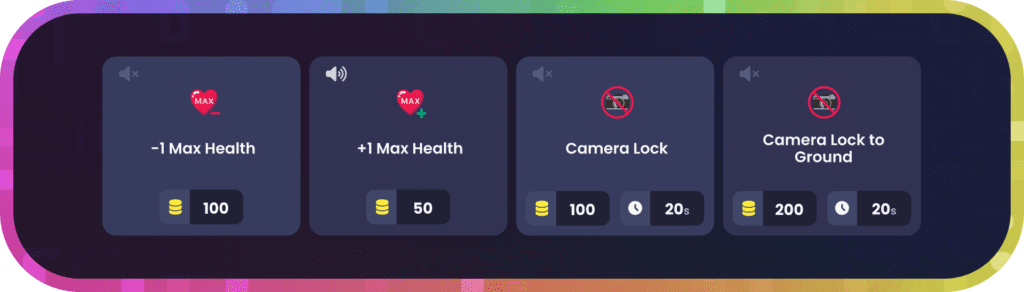
Each streamer gets their own Interaction link. This link lets your viewers interact with your stream no matter where you’re streaming. We recommend pinning this link to the top of your chat for easy access. Your viewers can also use this link to grab Global Coins, which they can use in any Crowd Control stream.
For our Twitch streamers, you also have access to the classic bit-enabled Crowd Control Extension. This gives your viewers even more ways to interact with your stream.
And that’s it! You’re all set to start using Crowd Control in your streams. A Crowd Control Browser Extension for all sites will be available sometime in the future, so make sure to stay tuned for updates.
Now go out there and create some unforgettable gaming moments with your community!
Crowd Control is the app that lets your viewers interact with the games you play on stream. Crowd Control supports +100 games and has been installed by over 70,000 live creators.
Use Crowd Control on your next stream by visiting crowdcontrol.live
Follow Crowd Control on Twitter, TikTok, Instagram and Facebook
Have any questions, need help with Crowd Control or just want to hang? Join our Discord
