
The Crowd Control Effect Overlay is a powerful tool that enhances your streaming sessions by visually representing what’s happening during your Crowd Control session. The overlay not only enriches your Crowd Control session but also encourages viewer participation.
To begin customizing your Overlay, navigate to the ‘Overlay & Assets’ page in the Crowd Control App. This editor provides a wide range of customizable options. You can adjust the scale, switch to a more compact mode, select from various themes, choose different animations, and even modify each individual element of any available effect.
After you’ve tailored the overlay to your satisfaction, the next step is to integrate it into your stream. You can simply drag it over to your streaming software, or copy the link of your customized overlay and paste it into a Browser Source in your OBS scene.
The dimensions of your Browser Source may need to be adjusted depending on the game you’re playing. To make this process more straightforward, we’ve provided a list of resolutions that are suitable for both retro and modern games.
Finally, after placing the overlay on your stream, it’s a good idea to send a Test Effect. This will allow you to ensure the overlay appears exactly as you intended. This simple yet effective feature is a great way to visually enhance your streams, making them more engaging for your viewers.
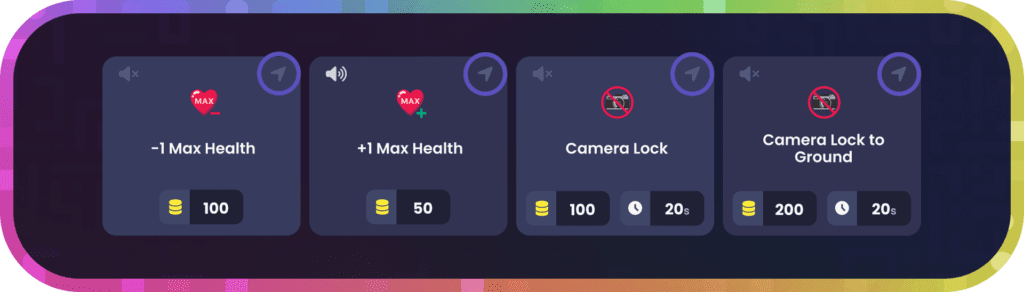
Crowd Control is the app that lets your viewers interact with the games you play on stream. Crowd Control supports +100 games and has been installed by over 70,000 live creators.
Use Crowd Control on your next stream by visiting crowdcontrol.live
Follow Crowd Control on Twitter, TikTok, Instagram and Facebook
Have any questions, need help with Crowd Control or just want to hang? Join our Discord
