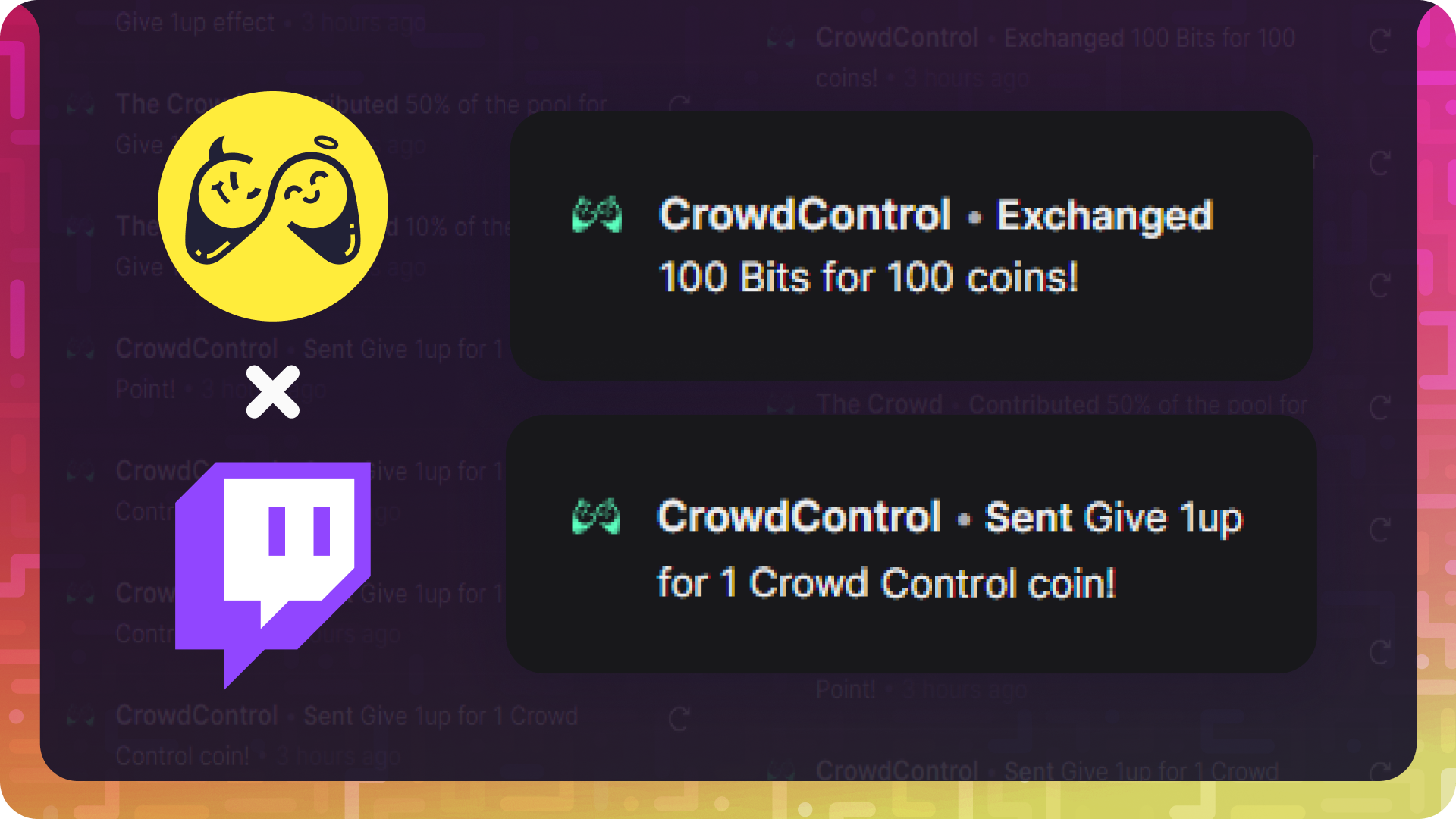
How to add Crowd Control Notifications to your Twitch Alerts and Activity Feed
Oh hey – Twitch just announced support for Third Party events and Crowd Control is a part of the first wave of tools supported!
What does that even mean?
Well, you know your Twitch Dashboard, this is where you can see your resubs, your cheers, who redeems channel point rewards etc. Well now, beyond those alerts, you will also be able to get Crowd Control notifications! This will make the Crowd Control experience for streamers more seamless as they can keep track of all their stream events in one place.
That’s awesome, how do I set it up?
If you’re looking to add Crowd Control events to your Twitch Alert Box and Twitch Activity Feed, Twitch’s new Third Party Events support has got you covered. Here’s how:
- Connect your Crowd Control account to your Twitch account in Streaming Tools page of your Creator Dashboard.
- Once the connection is established, Crowd Control will become an optional filter in your Twitch Activity Feed. Some of the Crowd Control events that you can see in your feed include:
- When your viewers exchange bits for coins
- When your viewers send effects during your stream.
- When Effect Pools reach completion milestones – 25%, 50%, and 75%.
- In your Twitch Alert Box, Crowd Control will introduce several Alert Conditions for you to experiment with. This will allow you to customize the alerts and notifications that appear during your stream when Crowd Control events occur.
Crowd Control is a tool built for Streamers by Streamers, and we’re honored and really excited to be able to bring new Twitch-exclusive features in partnership with Twitch themselves. We can’t wait for what comes next.
Crowd Control is the app that lets your viewers interact with the games you play on stream. Crowd Control supports +100 games and has been installed by over 70,000 live creators.
Use Crowd Control on your next stream by visiting crowdcontrol.live
Follow Crowd Control on Twitter, TikTok, Instagram and Facebook
Have any questions, need help with Crowd Control or just want to hang? Join our Discord

