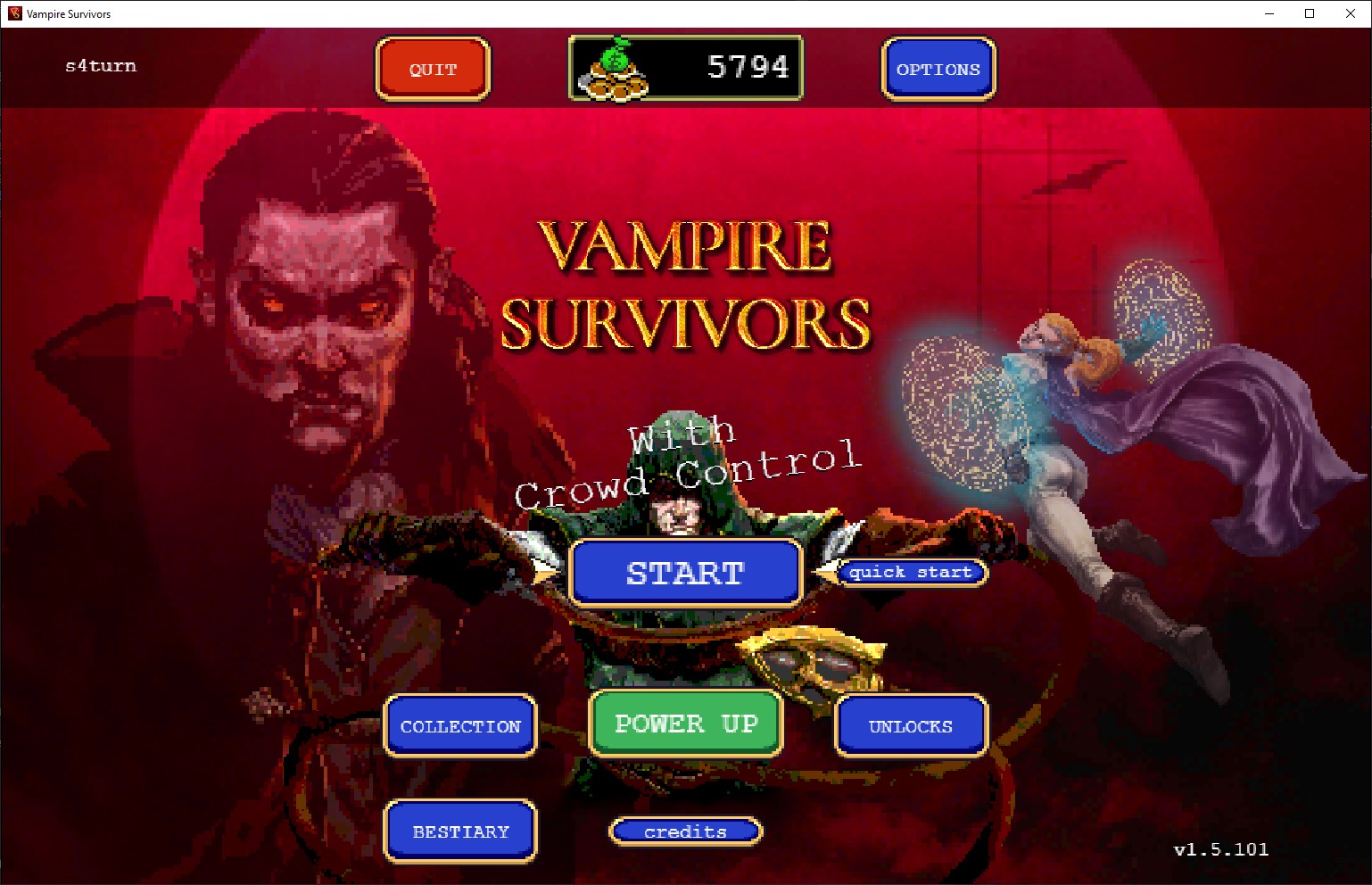Guide
Vampire Survivors (PC)
Downgrade to 1.5.101
Since the game engine was changed in version 1.6, we require a downgrade for Crowd Control support. We can downgrade using the Steam beta settings.
- In Steam, right click Vampire Survivors > Properties.
- In the properties window, go the Betas tab and enter code
PhaserVersion2023. Then “Opt into”.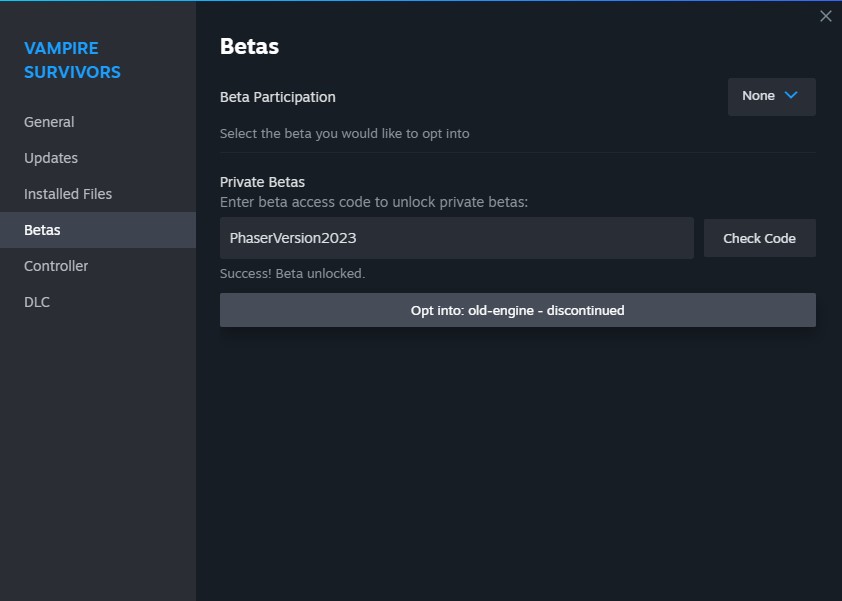
- Press “Update” from the Steam library page. The game will now reinstall with the old build!
This build of the game will not be updated, so if you want to go back to the new versions of the game, just select “None” from the beta settings.
Setup
- Select Vampire Survivors from the CC desktop app
- Use the app to install the mod and launch the game.
- Our mod installer will fail if you are on a newer version of the game.
Confirm the mod is installed by checking the games title screen: