Guide
Tiltify Donating Guide
When on the Crowd Control extension you will see a Donate button along with the logo of the charity that the donation is for.
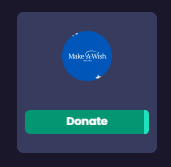
For us to know what Crowd Control user is making the donation, we generate a special link and code that is created when you click Donate. This link will send you to Tiltify and we will send them the code at this time.
On the Tiltify website, the code we sent them is only available while you are on the first page we send you to. Any actions like logging into an account, donation matching or refreshing will cause Tiltify to lose this code and we will not be able to credit you for your donation.
To ensure you get coins for your donation we recommend you only fill out your email, name, comments, and check on any checkboxes on the page that you may need to.
Making donations outside of the Crowd Control extension will also not be eligible for Crowd Control Coins and we will not be able to provide coins. Be sure that if you are looking to making multiple donations, that you always start by clicking on Donate in our extension.
If you have any questions feel free to reach out to our support team.

