Guide
TikTok Beta
Our support for TikTok is currently in open beta as we continue to develop and expand the product. Please report any issues you may see to our Discord server.
Connect your account
Grab the latest Crowd Control desktop app and go to the Integrations tab on the left.
Click TikTok and Login with the account you will be streaming on.
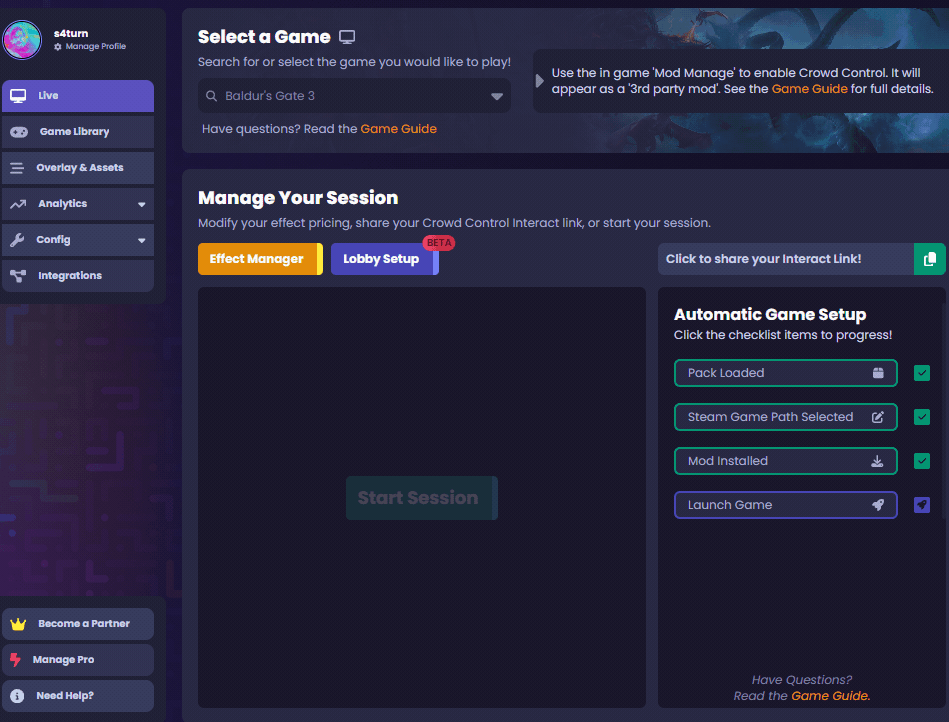
Attach Effects to TikTok Gifts
After you select a game, use the Effect Manager and press the TikTok icon to attach the effect to a Gift.
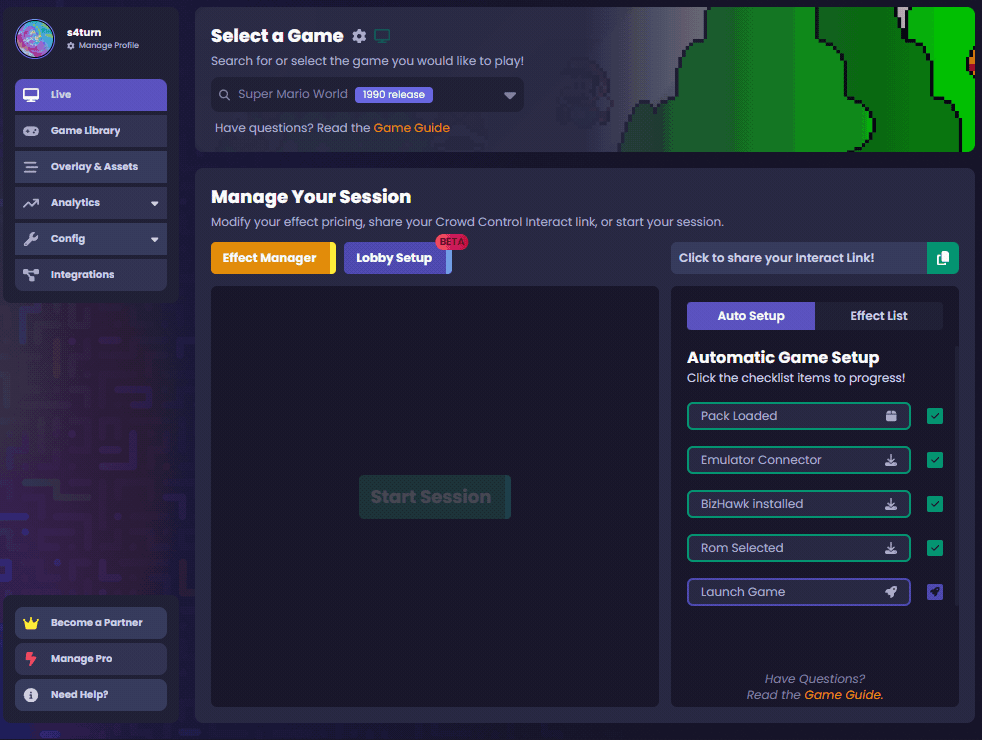
Start and Connect
Start a session like normal for the selected game.
Once you are streaming on TikTok LIVE, click Connect, then login to start receiving Gifts.
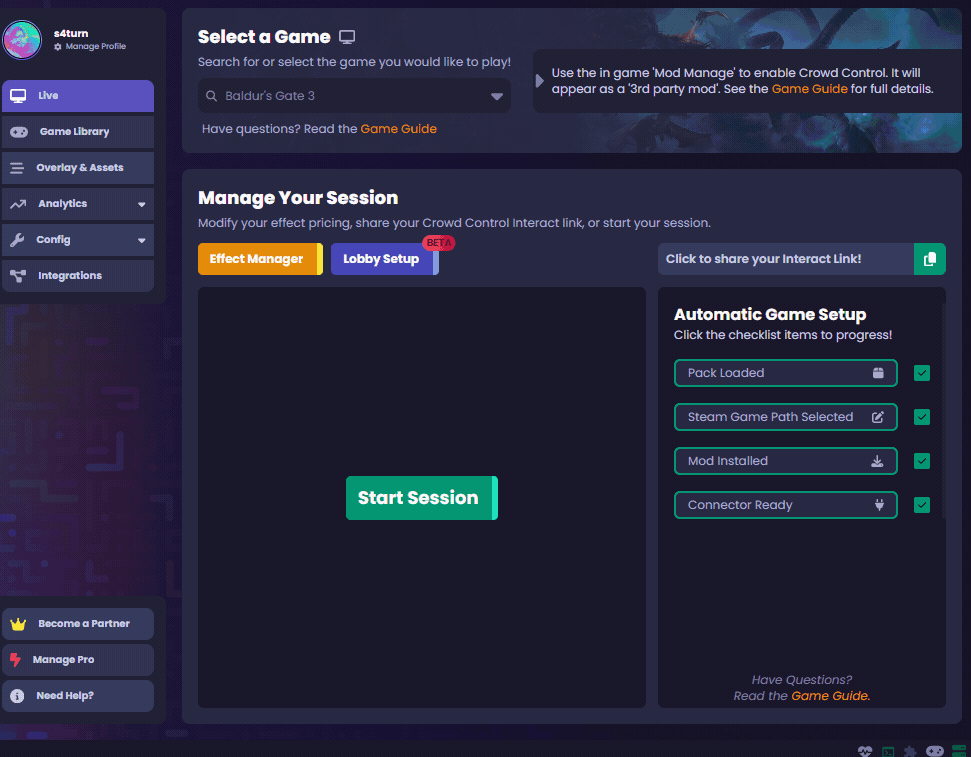
Top up Diamonds
Gifts on TikTok require a certain amount of “coins” to spend, and result in a profit of “diamonds” for the streamer. To help keep the lights on, we require you to have a balance of “diamonds” available in Crowd Control for effects to trigger. Each diamond you have in your balance allows you to earn another diamond through TikTok using Crowd Control.
You can purchase these diamonds from the Live tab or the Integrations page in the CC app. They are priced based on the estimated revenue from TikTok using Crowd Control’s standard 20% cut.
Effects will trigger if you have enough diamonds for that effect in the CC app.
Support
You can follow the general setup guide at https://crowdcontrol.live/setup for extra help with the Crowd Control Desktop Client and other options.
If you have any questions or need help with this setup, please head over to our discord for additional support!

