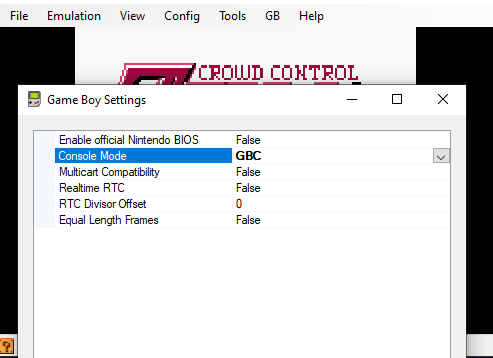Guide
The Legend of Zelda: Link’s Awakening DX (GBC)
Support
Bizhawk 2.8 is currently required for this game to work. Use the Crowd Control desktop app to install a pre-configured version of Bizhawk!
If you have any questions or need help with this setup, please head over to our discord or email us for additional support!
Version Support
We support the US V1.0 version of Link’s Awakening DX for the GameBoy Color.
This game gets patched as you hit start in the Crowd Control desktop app. If the patch was applied correctly, the title screen should show:

The base ROM should match MD5 07c211479386825042efb4ad31bb525f with possible filename Legend of Zelda, The - Link's Awakening DX (U) (V1.0) [C][!].gb
Randomizer Support
Randomizers have not been tested to work at this time. You are free to try to give it a try!
You may need to apply the Crowd Control patch manually, after applying randomizers. Find the patch here!
Let us know you have any issues!
June 7th, 2022
Reported to not currently work:
https://daid.github.io/LADXR/
https://crystalsaver.github.io/Z4Randomizer/
Bizhawk Support
Game is showing black/white, instead of color: You may need to set the console mode in Bizhawk to be GBC. After launching the game, go to the “GB” dropdown and change “Console Mode” from Auto to GBC.