Guide
Stardew Valley (PC)
Support
You can follow the general setup guide at https://crowdcontrol.live/setup for extra help with the Twitch Extension, the Crowd Control Desktop Client and other options.
Now supports Stardew Valley version 1.6! Since our mod was overhauled to support the latest version, new bugs may exist. Please report to our Discord!
Automatic Setup
We suggest using the Crowd Control Desktop app to install our mod!
- Select Stardew Valley from the CC desktop app.
- Select the installed Game Path.
- Steam: This should auto-select the path for you!
- Other: Point the CC app to your “Stardew Valley” install folder
- Install the mod using our desktop app.
- Follow the extra installer window to install SMAPI
- Launch the game using the CC desktop app.
- Load a save to proceed. You should see the message like shown below.
- Press START and test effects!
Manual Setup
If you want to apply the mod yourself, feel free to follow these steps.
We use the SMAPI mod loader to allow effects to work. If you do not already have SMAPI installed, grab the latest installer from their site.
More info can be found at https://stardewvalleywiki.com/Modding:Player_Guide/Getting_Started
- Download and install SMAPI
- Download our latest mod CrowdControl-StardewValley.zip
- Extract the contents of
ControlValley.zipinto your SMAPI Mods folder. - Download the ccver and place it in the main Startdew Valley install directory.
- Select Stardew Valley from the CC desktop app.
- Select the install Startdew Valley install Game Path.
- Steam: This should auto-select the path for you!
- Other: Point the CC app to your “Stardew Valley” install folder
- Launch the game using the CC desktop app (which will execute
StardewModdingAPI.exe) - Press START and test effects!
Gameplay Support
When you load into a game, you should see these messages!
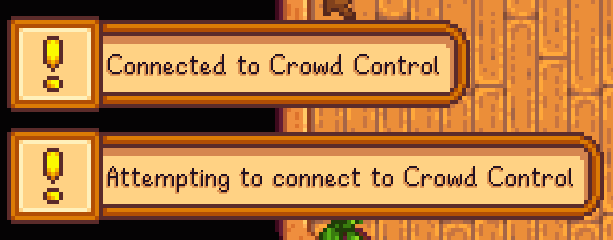
Softlocked? The fact is, we are doing some things the developer did not intend. If you get soft locked or stuck in some way, resetting the day should fix most issues. Just exit to the title screen and reload to restart the day!
Multiplayer? Multiplayer works! Some effects may act slightly different or only be seen by one player, like emotes.
Credits
Originally developed for Crowd Control by tesla !

