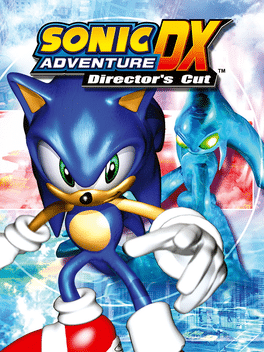
Sonic Adventure DX
PC Jan 2023
-
 Mod Required
Mod Required
-
 Mod Compatibility: Good
Mod Compatibility: Good
-
 Automatic Setup: Full
Automatic Setup: Full
-
 Auto Uninstaller
Auto Uninstaller
-
How to Setup Crowd Control with Steam
Guide
Sonic Adventure DX (PC)
You can follow the general setup guide & FAQ above for extra help with the Twitch Extension, the Crowd Control Desktop Client and other options.
If you have any questions or need help with this setup, please head over to our discord for additional support!
Setup
- Select “Sonic Adventure DX” from the CC desktop app.
- Press “Click to install” to automatically download and prep SADX for mods.
- This will run the SADX Mod Installer
- Install the SA Mod Manager
- Install the Crowd Control mod
- Launch the SA Mod Manager using the CC desktop app, “Launch Game”.
- Check out the SA Mod Manager setup below if this is your first time!
SA Mod Manager
- Launching from the Crowd Control desktop app will open the SA Mod Manager.
- It will check for updates when it launches. If there is an update, feel free to update!
- This may also include updates to the Crowd Control mod itself, so its recommend to update when asked.
- Head to “Manager Config” and click “Install Mod Loader”.
- Double check that its using the correct “Game Directory” path.
- The button should change to “Uninstall Mod Loader” if everything is set.
- Head to “Game Config” and adjust display settings, input, etc.
- Head to “Mods” and check “Crowd Control”, then “Save & Play” to launch the game!
- The SADX Mod Installer also installs recommended community mods, which should work fine with CC!
Credits
Special thanks to CodenameGamma for making this awesome mod! Check out her YT https://www.youtube.com/CodenameGamma !
The SA Mod Manager can be found here: https://github.com/X-Hax/SA-Mod-Manager
The SA Mod Installer can be found here: https://gitlab.com/PiKeyAr/sadx-mod-installer

