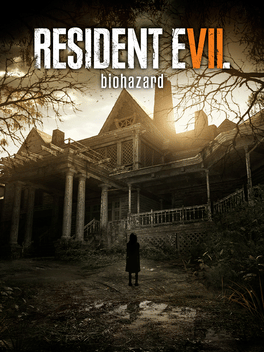
Resident Evil 7 Biohazard
PC Feb 2024
-
 Mod Required
Mod Required
-
 Mod Compatibility: Good
Mod Compatibility: Good
-
 Automatic Setup: Full
Automatic Setup: Full
-
 Auto Uninstaller
Auto Uninstaller
-
How to Setup Crowd Control with Steam
Guide
Resident Evil 7 (PC)
We have had reports of mods crashing this game for some users! You can still attempt to play this game with CC, but be aware of issues. Thank you for your patience while we review these reports and crashes.
You can follow the general setup guide & FAQ above for extra help with the Twitch Extension, the Crowd Control Desktop Client and other options.
If you have any questions or need help with this setup, please head over to our discord for additional support!
Version Support
At this time we do not support the non-raytracing beta version of the game.
One-Click Setup
Step 1 – Select Resident Evil 7 from the CC desktop app.
Step 2 – Use the Mod Installer button to install our mod.
Step 3 – Press the Launch Game button!
Step 4– Press START in the Crowd Control desktop app and test effects using the Effect Manager!
Manual Setup
Step 1 – Download the mod package here.
Step 2 – Extract the mod to the install folder of Resident Evil 7.
Step 3 – Download and install the Microsoft SDK
Step 4– On the page with all the features to install, uncheck everything and just check Windows SDK for Desktop C++ x86 Apps, it will automatically select everything else required.
Mods
Other mods may work with ours, but have not been tested. If you run into any issues, try with a fresh mod setup. If you have success with mods, let us know!
Uninstall
To uninstall the Crowd Control mod:
- From the CC desktop app, select your game.
- Press ALT + Click on “Mod Installed” to run the uninstaller.
Credits
Thanks to the RE Framework contributors for making mods with these games possible! Find more info on the project here: https://github.com/praydog/REFramework

