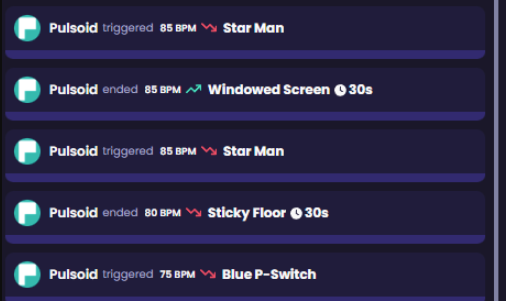Guide
Pulsoid Support
Support
You can follow the general setup guide at https://crowdcontrol.live/setup for extra help with the Twitch Extension, the Crowd Control Desktop Client and other options.
If you have any questions or need help with this setup, please head over to our discord for additional support!
Setup
Head to https://pulsoid.net/ to setup and configure their heart rate monitor.
- In the Crowd Control desktop app, select Integrations.
- Select Pulsoid, which will open a new browser window to login and connect.
- Now select a game and head to the Effect Manager. Click Pulsoid Triggers and Add New.
Setup a new trigger for an effect!
- When you are ready to go, press Start Session like normal and you should notice your heart rate in the bottom right corner of the CC app.
Now when your heart rate moves above or below the BPM, for the time you set, the effect will trigger! It will be able to trigger again, after the cooldown is run out. Setup up multiple effects for MAX FUN!