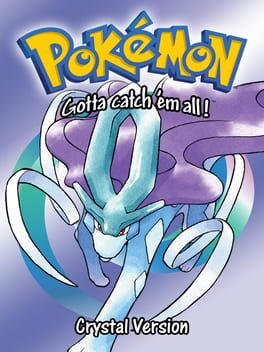
Pokémon Crystal
GB Jan 2023
-
 Automatic Setup: Partial
Automatic Setup: Partial
-
 Randomizer Supported
Randomizer Supported
-
Setup Games using Bizhawk on Crowd Control
Guide
Pokémon Crystal (GB)
Install the Crowd Control Desktop App and follow the General Setup Guide
Need help? Reach out via Discord or check the FAQ
Version Support
- We only support he USA/EU Version of Pokemon Crystal 1.1 (or Rev1).
- You can use this tool to check the MD5 of your file. The base ROM should match one of the the following MD5 hashes:
54858AA278A0576B545FDC35CDBD1CF8301899b8087289a6436b0a241fbbb474 - We also support this randomzier: https://pokehacks.dabomstew.com/randomizer/
- The Pokemon Crystal Kaizo mod has also been known to work, found here: https://www.romhacking.net/hacks/2178/
- Other randomizers or mods/hacks will likely not work!
If the application is unable to use your ROM it will let you know. Also to ensure the game is working, you should see “Crystal C. C.” on the title screen of the game!

Gameplay Support
Effects like “Give Pokemon” may not trigger until the player gets their first pokemon!
Bizhawk GBC Support
Here are some tips for getting Pokémon Crystal set for GBC, which can look much better for streams. This will require the same ROM as before, but this time we need the GBC BIOS to continue and the GBC setting enabled.
- Import the GBC BIOS, Config > Firmwares. Find GBC, right click and Set Custom. This will allow you to browse to your BIOS. After selecting BIOS, choose the relaunch option or close out Bizhawk and reopen from the CC app.

For reference, GBC BIOS may look like:
Filename: bios_gbc.bin
CRC32 : 41884E46
MD5 : DBFCE9DB9DEAA2567F6A84FDE55F9680
SHA1 : 1293D68BF9643BC4F36954C1E80E38F39864528D- After starting Pokemon, change the console from GB > Settings, and change Console Mode.

