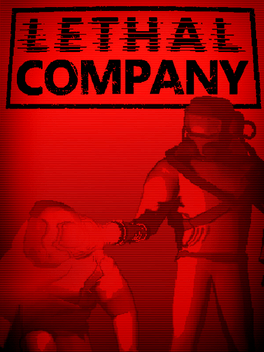
Lethal Company
PC Jul 2025
-
 Mod Required
Mod Required
-
 Mod Compatibility: Good
Mod Compatibility: Good
-
 Multiplayer: Good
Multiplayer: Good
-
 Automatic Setup: Full
Automatic Setup: Full
-
 Thunderstore Integration
Thunderstore Integration
-
 Auto Uninstaller
Auto Uninstaller
-
How to Setup Crowd Control with Thunderstore
-
How to Setup Crowd Control with Steam
Guide
Lethal Company (PC)
Install the Crowd Control Desktop App and follow the General Setup Guide
Need help? Reach out via Discord or check the FAQ
1. Start with the App
- Open Crowd Control Desktop App
- Select Lethal Company from the game list
- Follow the Auto Setup checklist (right side of app)
Each item will guide you through required steps.- If using Thunderstore, choose your profile and install CrowdControl_LethalCompany
- If playing with friends, ensure everyone has the mod installed
2. Test Before You Stream
- You can only test effects after pressing “Start Session” in the Crowd Control app
- Always test a few effects before going live to confirm effects trigger as expected
Skipping this step can lead to broken streams and confusion!
3. Gameplay Notes
- “Spawn”, “Give”, and “Stock” effects target either the Host or a random crewmate
- Open the in-game terminal and type
crowdcontrolto check the mod version and connection status
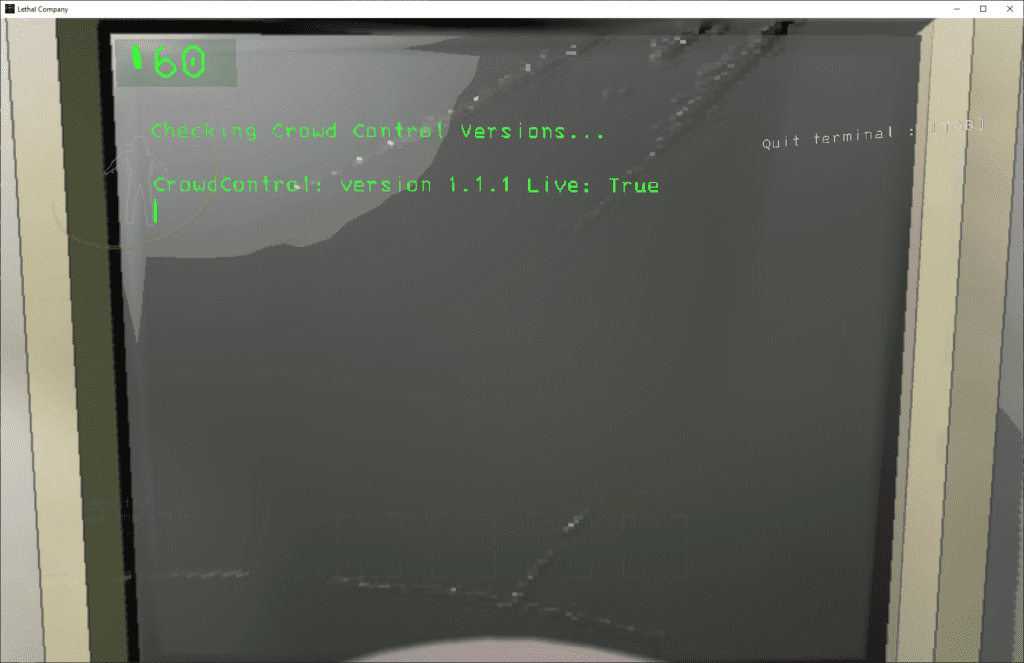
4. Mod Compatibility
- Built on BepInEx
- Other mods may work but haven’t been fully tested
- Use a clean mod profile if issues arise
Known Conflicts:
- MoreCompany – Voice pitch effects won’t work; disable High/Low Pitched Voices in Effect Manager
- LethalVRM – “Spawn Mimic” effects cause severe lag
- More_Emotes, Skinwalkers, AntiCheat – known to cause issue and effects not work
Alternative Downloads
- Recommended: use the Mod Installer inside the CC app
- Manual downloads:
- Thunderstore –
CrowdControl_LethalCompany - Direct ZIP –
LethalCompany‑CC.zip
- Thunderstore –
Uninstall
To uninstall the Crowd Control mod and BepInEx:
- Open the Crowd Control Desktop App
- Select your game from the list
- Hold
ALTand click the “Mod Installed” button to run the uninstaller
Credits
- This mod is made possible by, and requires, BepInEx!
- Our mod also requires TerminalApi for console commands!

