guide
Grand Theft Auto V (PC)
Feb 19 2025: An update to the game has caused our mod to temporarily break. See the options on downgrading while we wait for an update from ScriptHookV.
Support
Our mod only supports the Steam and Epic games version of the game!
If you update and things aren’t working, check out how to Downgrade until a new version comes out.
If you have any questions or need help with this setup, please head over to our discord for additional support!
Automatic Setup
We suggest using the Crowd Control Desktop app to install our mod!
- Select GTAV from the CC desktop app.
- Head to http://www.dev-c.com/gtav/scripthookv/ and download the latest version of Script Hook V.
- Install the mod using our desktop app and provide the Script Hook V zip from above..
- Launch the game using the CC desktop app.
- Press START and test effects!
You can find our latest mod package here!
Uninstall/Remove the Mod
Since our mod will disable online play, you will need to remove the mod to go back online. This is as easy as deleting the mod files we provide.
From the games base install folder, remove the following files:
scripts – delete the entire folderccverdinput8.dllScriptHookV.dllScriptHookVDotNet.asiScriptHookVDotNet.iniScriptHookVDotNet2.dllScriptHookVDotNet3.dll
Hold ALT + Click on “Mod Installed” to uninstall the above files, from our desktop app!
Mod Compatibility
Our mod has not been tested with other mods. If you run into any issues with the setup or effects and are running other mods, please remove the other mods!
If you have success while running our mod with other mods, let us know!
Only the Steam and Epic Game Store version is currently supported. The Rockstar version is unsupported at this time.
Downgrade
Sometimes an update to GTAV will cause all mods to temporarily stop working. While we wait for ScriptHookV to update, you may want to try downgraded your game. We don’t officially support downgrading, but some users have had luck with this guide on reddit.
We will update our mod ASAP but we also suggest disabling Steam auto updates!
Radio
The in-game radio has been disabled to avoid issues with copyright.
BattleEye
If you see this error, you are launching the game with BattleEye and mods.
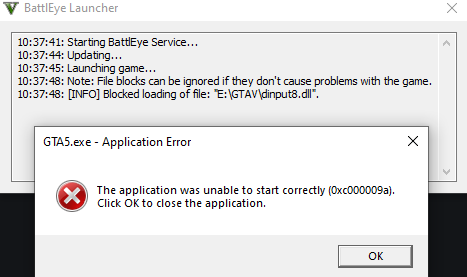
As of September 17, 2024, the game now ships with BattleEye, an anti-cheat software. We can bypass this by adding the -nobattleye launch options.
If you are using the Steam version, launching the game from the Crowd Control desktop app will automatically apply this.
If you are using the Epic Games version, you have to manually add the launch option from
Library > Grand Theft Auto V > ••• > Manage.
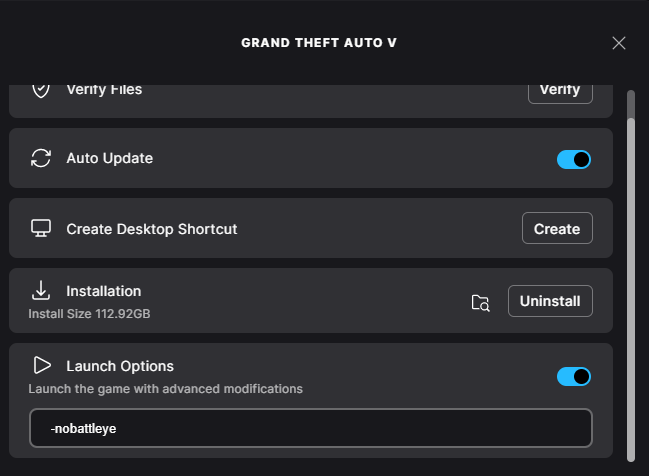
Credits
Thanks to Alexander Blade for creating the “ScriptHook” mod loader and other GTAV tools, allowing us to create this mod. http://www.dev-c.com/gtav/scripthookv

