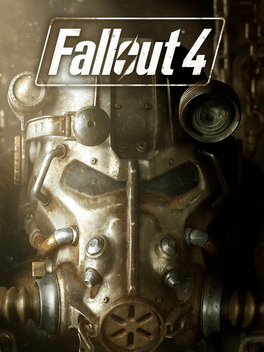
Fallout 4
PC May 2024
-
 Multiple Version Support
Multiple Version Support
-
 Mod Required
Mod Required
-
 Mod Compatibility: Good
Mod Compatibility: Good
-
 Automatic Setup: Partial
Automatic Setup: Partial
-
 Auto Uninstaller
Auto Uninstaller
-
How to Setup Fallout 4 Crowd Control
Guide
Fallout 4
You can follow the general setup guide & FAQ above for extra help with the Twitch Extension, the Crowd Control Desktop Client and other options.
If you have any questions or need help with this setup, please head over to our discord for additional support!
Setup
All DLC are required for our mod to function, since some effects are from various DLC!
- Select “Fallout 4” from the desktop app and choose the version you need.
- If you aren’t sure, select “Latest Steam”.
- If you use Mod Organizer, check out: Mod Organizer
- If you don’t already have F4SE, head to NexusMods.
- F4SE v0.7.7 for game version 1.11.191 (latest Steam/GOG)
- F4SE v0.7.3 for game version 1.10.984 for “NextGen”
- F4SE v0.7.2 for game version 1.10.163 for “Pre-NextGen”
- Click “Install Mod” or “Update Mod” to install our mod and provide the zip from above.
- Use the “Launch Game” button to launch Fallout4 into F4SE mode.
- Confirm and/or enable
CrowdControl.espfrom the in-game CREATIONS (or MODS) menu at the title screen.- You will have to press the “Load Order” button to see installed mods!
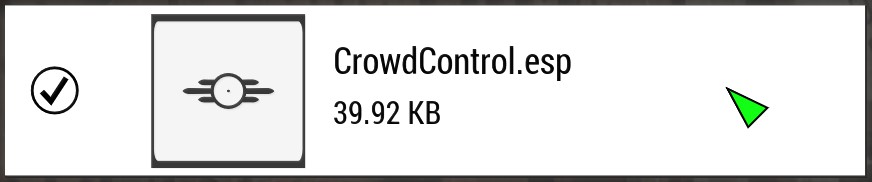
- You will have to press the “Load Order” button to see installed mods!
- Load into a game save to ‘Start Session’!
- If you are unable to press “START” in the CC app, check out: Troubleshooting
- Test effects using the Effect Manager/Effect List in the CC app or using your interact link!
Gameplay Note
- As mentioned above, all DLC are currently required for our mod to be enabled.
- All effects will delay during the prologue, up until you leave Vault 111!
- You may want to start your CC gameplay session at that point.

- You may want to start your CC gameplay session at that point.
Troubleshooting
Unable to start session.
- Make sure to launch using the CC app.
- We launch the game using
f4se_loader.exewhich is required for our mod.
- We launch the game using
- Double check that
CrowdControl.espis enabled from the game title screen, under Mods - Try another save.
- For some users, using a new save with this mod will not work. We have included a save in the Mod Installer which you should try called “FalloutBasicSave”. If you can’t find it, you can also download the save here.
- If you want to use a previously modded save that doesn’t seem to let you start a session (these start with [M]) , you can upload your save file HERE
- Saves for Fallout4 are located at
Documents\My Games\Fallout4\Saves
- Saves for Fallout4 are located at
Vortex Mod Manager
NOTE: Updated instructions for 1.11.191 (Anniversary update) coming soon! For now you can find the mod package here: Fallout4Anniversary-CC.zip & ccver
If you plan to use Vortex to manage you mods, you will need to make sure CrowdControl.esp is enabled and you launch using F4SE from Vortex. Tested using the latest Steam version.
- Run our Mod Setup from the Crowd Control desktop app. This will install our ccver and F4SE.
- Or grab the file here: ccver
- It should be placed in your main install folder of the game, outside of MO.
- Or grab the file here: ccver
- Download our mod from here: CrowdControl-Fallout4-2.10.984.zip and import into Vortex.
- Enable CrowdControl: from Vortex > Fallout 4 > Mods.
- Enable toolbar: from Dashboard > Tools > Enable toolbar.
- This makes it easier to launch F4SE!
- With the Crowd Control app open and Fallout 4 selected, launch Fallout 4 Script Extender from the toolbar of Vortex.
- The CC app should be all green on the right hand side.
- Do not launch Fallout 4 from the CC app!
Mod Organizer
In order to use Mod Organizer or other mod managers, please make sure to download our version file (ccver) to the games root directory, in the same folder as Fallout4.exe. We also require F4SE.
NOTE: Updated instructions for 1.11.191 (Anniversary update) coming soon! For now you can find the mod package here: Fallout4Anniversary-CC.zip & ccver
- Place our version file in your Fallout4 base game directory.
- Import the mod.
- Launch using F4SE from MO2 or
f4se_loader.exe. - Continue with Step 4 of the Setup!
Mod Compatibility
Other mods may work with ours, but have not been tested. If you run into any issues, try with a clean profile. If you have issues with a mod, let us know!
Mods that have reported issues with Crowd Control:
Fallout London – The mod provided here was an experiential attempt to support London, but our internal testing was not able to get a successful connection. If you have any success, please let us know, but we will not be able to provide additional support at this time.
Mod Organizer 2 may help keep things organized. This custom build is required: CrowdControl-FalloutLondon-MO-V1_10_163
Other “total rework” mods would be the same as the “FalloutLondon” mod above.
Credits
This pack was made possible by PixelWisp and kmrkle.tv community! You can find more info and the original implementation of this mod at https://f4cc.kmrkle.tv/.
This mod source is available on GitHub!

