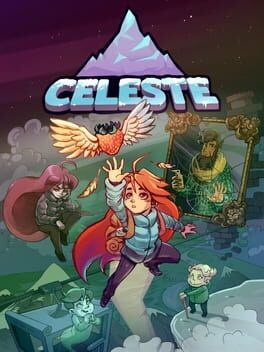
Celeste
PC Jun 2024
-
 Mod Required
Mod Required
-
 Mod Compatibility: Good
Mod Compatibility: Good
-
 Automatic Setup: Partial
Automatic Setup: Partial
-
 Auto Uninstaller
Auto Uninstaller
-
How to Setup Crowd Control with Steam
Guide
Celeste (PC)
Install the Crowd Control Desktop App and follow the General Setup Guide
Need help? Reach out via Discord or check the FAQ
Automatic Setup
Suggested for users who have never played Celeste with mods before!
- Select Celeste from Crowd Control.
- Find the path to your game if not using Steam.
- This should be the main install folder of the game, where you have
Celeste.exe
- This should be the main install folder of the game, where you have
- “Click to install mod”
- Which will install the Olympus mod loader and our mod.
- You may need to “update” the mod loader to proceed.
- “Launch Game”
- this will launch Celeste with Everest, which enables mods!
- Make sure Crowd Control is enabled in game using Mod Options.
- Press Start Session in the CC app and test effects!
Manual Setup
This is recommended for people who have already setup Everest and use mods!
- Find our mod at: https://gamebanana.com/gamefiles/13571 183
- Or in Olympus by searching for “Crowd Control”
- Copy our “ccver” file to your base install folder.
- You can find the latest here: ccver
- This is to make sure the CC app is in sync and running the correct build of the mod.
- In the Crowd Control desktop app, select Celeste!
- Launch Celeste with Everest.
- Make sure Crowd Control is enabled in game using Mod Options.
- Press Start Session in the CC app and test effects!
Gameplay Support
The first time the effect “Madeline (30secs)” is used, it may trigger a cut scene. This should just happen the first time and you can skip the cutscene!
The new mod loader may be flagged as a virus, if you’re worried about allowing it, the “Everest.Installer for Windows (old)” or everestinstaller_dec39.exe should still work fine!
Credits and Source
Find the source to this mod here: https://github.com/WarpWorld/PC-Celeste
Special thanks to the Celeste mod community and contributors to Everest.

