Guide
Balatro (PC)
Support
You can follow the general setup guide at https://crowdcontrol.live/setup for extra help with the Twitch Extension, the Crowd Control Desktop Client and other options.
If you have any questions or need help with this setup, please head over to our discord, forum or email us for additional support!
Setup
We suggest using the Crowd Control Desktop app to install our mod!
- Select Balatro from the CC desktop app.
- Install the mod loader at https://github.com/balamod/balamod
- Install the mod using our desktop app.
- Which can be found here: Balatro-CrowdControl.zip
- Launch the game using the CC desktop app.
- You should see the new “MODS” menu in game, along with our mod already enabled.
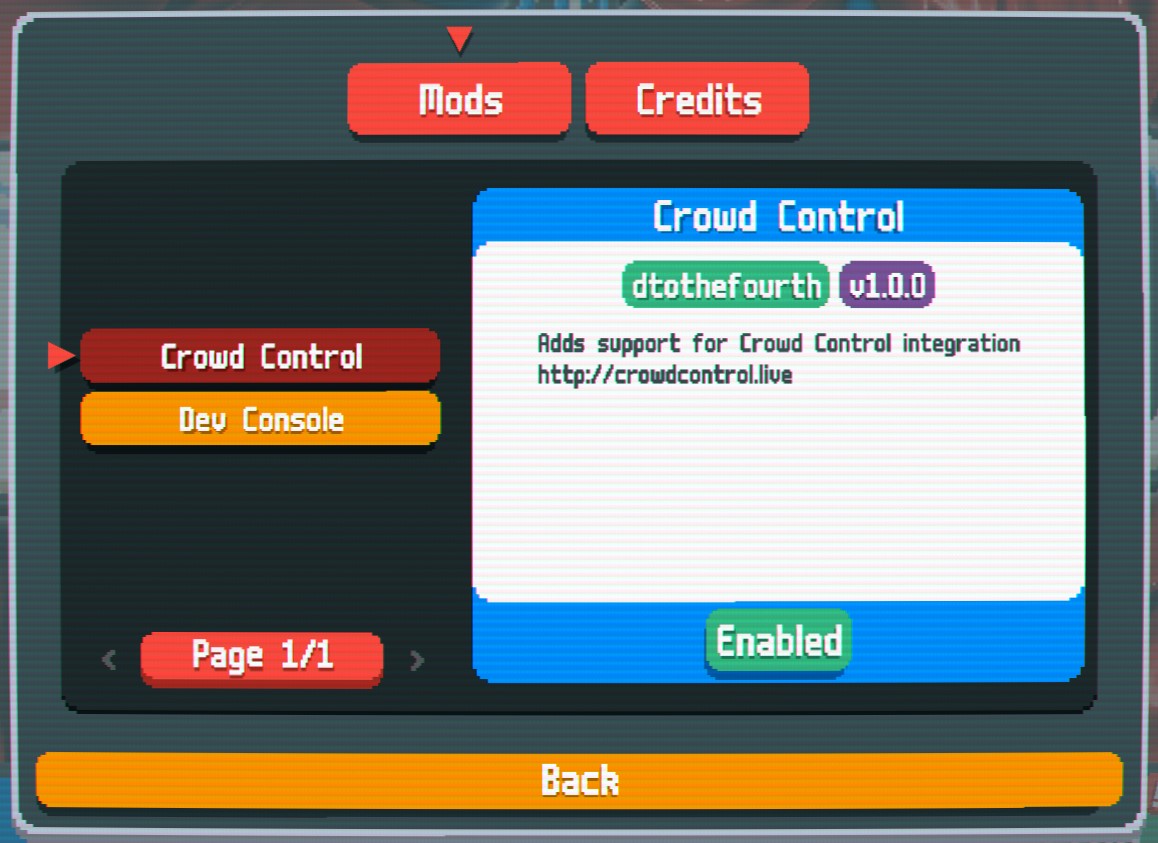
- You should see the new “MODS” menu in game, along with our mod already enabled.
- Press START and test effects!
Mod Framework Upgrade to 1.0+
If you see…
– “Modified Game File” error during the one click setup
– “Balamod 0.1.9a” or multiple “Balamod” versions or multiple MODS buttons at the title screen
– or mods don’t seem to be working at all….
that means you are on the old version of Balamod and need to remove it. There is no automated way to remove this older version of Balamod. The best way to remove it is to:
- Uninstall the game from Steam
- Reinstall from Steam
- Then rerun the mod installer from the CC app.
- You should see Balamod 1.0.8 (or higher) on the title screen.
Save files should be safe as long as you have Steam Cloud sync on. You can manually backup you save files by making a copy of the folder at %appdata%\Balatro\1 where 1 is your profile used in game. Keep it someplace safe, so you can show your children your joker collection some day.

