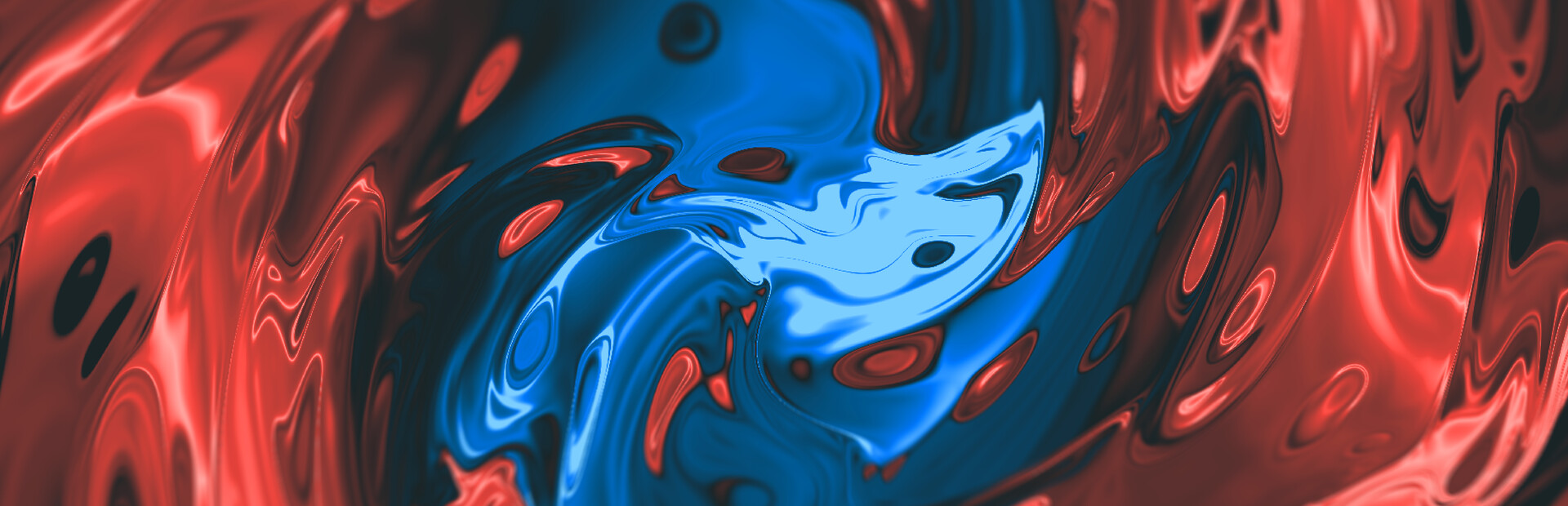Balatro
PC Mar 2024
-
 Mod Required
Mod Required
-
 Mod Compatibility: Good
Mod Compatibility: Good
-
 Automatic Setup: Full
Automatic Setup: Full
-
 Auto Uninstaller
Auto Uninstaller
-
How to Setup Balatro Crowd Control
Guide
Balatro (PC)
You can follow the general setup guide & FAQ above for extra help with the Twitch Extension, the Crowd Control Desktop Client and other options.
If you have any questions or need help with this setup, please head over to our discord for additional support!
Setup with Balamod
CC was originally created using Balamod, which we will continue to support for now. Steamodded support was added on Jan 8th, 2025. If you want to switch from one loader to the other, you may need to wipe out your install of Balatro.
Automated Setup
- Select Balatro [w Balamod] from the CC desktop app.
- Install the mod loader and CC mod using our desktop app.
- Launch the game using the CC desktop app.
- Press START and test effects!
Manual Setup
- Select Balatro [w Balamod] from the CC desktop app.
- Install the mod loader at https://github.com/balamod/balamod
- Install the mod using our desktop app.
- Which can be found here: Balatro-CrowdControl.zip
- Launch the game using the CC desktop app.
- You should see the new “MODS” menu in game, along with our mod already enabled.
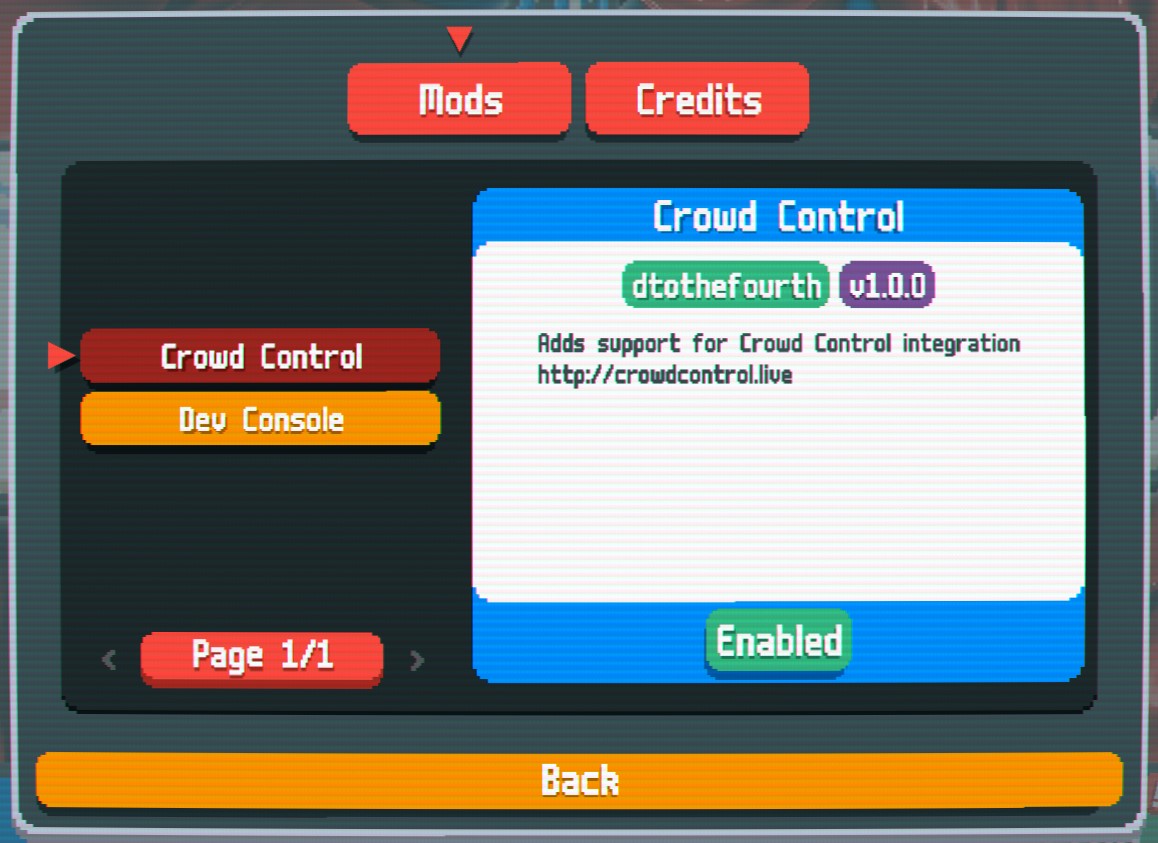
- You should see the new “MODS” menu in game, along with our mod already enabled.
- Press START and test effects!
Setup with Steamodded
CC was originally created using Balamod, which we will continue to support for now. Steamodded support was added on Jan 8th, 2025. If you want to switch from one loader to the other, you may need to wipe out your install of Balatro and clean its AppData folder (be careful – saves are stored there).
Automated Setup
- First, we’ll ensure that if you used the old mod loader that it is uninstalled. If this is your first time playing Balatro with mods, you can skip to step 2.
- Select Balatro [w Balamod] from the CC desktop app.
- If you see text saying “Mod Installed” on the right, hold Alt and Left Click on it. This will run Balamod’s uninstaller.
- Unfortunately, the uninstaller sometimes fails. To fully ensure Balamod is removed, use Win+R to navigate to
%AppData%\Balatroand delete the filesbalamod/,balalib.dll, andmain.lua.
- Select Balatro [w Steamodded] from the CC desktop app.
- If you need to re-open the menu after clearing the old mod loader, you can do so by clicking the settings cog ⚙️ next to the name of the game.
- Install the mod loader and CC mod using our desktop app.
- Launch the game using the CC desktop app.
- Press START and test effects!
Manual Setup
- Follow the install and setup instructions found at https://github.com/Steamodded/smods
- Download our mod and extract to your Mods directory: Balatro-CrowdControl.zip
- Select Balatro [w Steamodded] from the CC desktop app.
- Launch the game and confirm the Crowd Control mod is enabled.
- Press Start in the CC app and test effects!
Uninstall
To uninstall the Crowd Control mod:
- From the CC desktop app, select your game.
- Press ALT + Click on “Mod Installed” to run the uninstaller.
Credits
Our mod was originally created using https://github.com/balamod/balamod
Thanks to Aure for converting our mod to work with https://github.com/Steamodded/smods
You can find our mod here: https://github.com/WarpWorld/CCPack-PC-Balatro