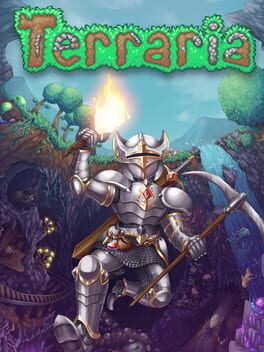
Terraria
PC Jan 2023
-
 Mod Required
Mod Required
-
 Mod Compatibility: Good
Mod Compatibility: Good
-
 Multiplayer: Good
Multiplayer: Good
-
 Automatic Setup: Full
Automatic Setup: Full
-
 Auto Uninstaller
Auto Uninstaller
-
How to Setup Crowd Control with Steam
Guide
Terraria
Install the Crowd Control Desktop App and follow the General Setup Guide
Need help? Reach out via Discord or check the FAQ
1. Start with the App
We support Steam and other versions. Our mod requires tModLoader!
- Open Crowd Control Desktop App
- Select Terraria from the game list
- Follow the Auto Setup checklist (right side of app)
- See Steam or GOG/Other setup below for more info.
STEAM
- Install Terraria
- Install tModLoader
- Install the Crowd Control mod on the Steam Workshop
- Make sure our mod is enabled! Go to Workshop > Manage Mods.
GOG/Other
- Install Terraria from your game store
- Install tModLoader
- Follow setup on their site to continue
- In the CC app, select your tModLoader install location
- Not Terraria!
- Use the CC app to install the mod
- Make sure our mod is enabled! Go to Workshop > Manage Mods.

2. Test Before You Stream
- You can only test effects after pressing “Start Session” in the Crowd Control app
- Always test a few effects before going live to confirm effects trigger as expected
Skipping this step can lead to broken streams and confusion!
Gameplay notes
Some spawn boss effects are disabled by default! This is to help balance things out as you progress and help prevent end game bosses spawn on top of a fresh character. Make sure to enable spawns from the CC app Effect Manager.
The mod also has a good amount of settings to review based on your play style. Check it while in game from Settings > Mod Configuration > Crowd Control for Terraria.
Multiplayer server are also supported and highly suggested! Make sure each player has the same Mod Config settings set!
Mod Compatibility
- Other mods may work, but have not been tested with Crowd Control.
- If you have issues, try with just Crowd Control.
- If you find a mod that causes issues, let us know!
Reported Issues:
- Calamity Mod
Credits
Thanks David F for creating this mod! This mod can be found on GitHub!
Thanks to all the contributors of the tModLoader project!
Thanks Re-Logic for being cool.

